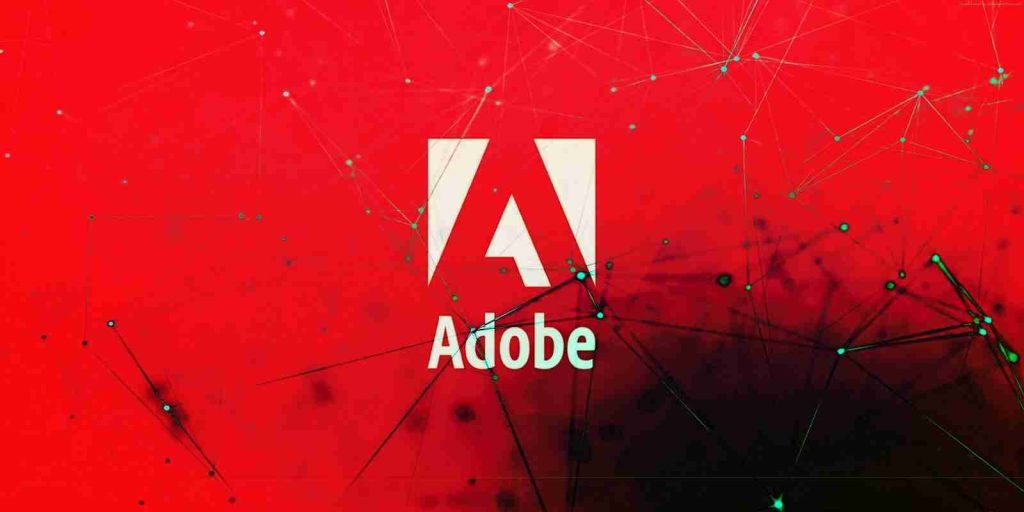
Adobe has released a massive Patch Tuesday security update release that fixes vulnerabilities in twelve different applications, including one actively exploited vulnerability Adobe Reader.
The updated applications include Adobe Experience Manager, Adobe InDesign, Adobe Illustrator, Adobe InCopy, Adobe Genuine Service, Adobe Acrobat and Reader, Magento, Adobe Creative Cloud Desktop Application, Adobe Media Encoder, dobe After Effects, Adobe Medium, and Adobe Animate.
Of particular concern, Adobe warns that one of the Adobe Acrobat and Reader vulnerabilities tracked as CVE-2021-28550 has been exploited in the wild in limited attacks against Adobe Reader on Windows devices.
CVE-2021-28550 is a remote code execution vulnerability that could allow attackers to execute almost any command in Windows, including installing malware and the possibility of taking over the computer.
Also Read: Practitioner Certificate In Personal Data Protection: Everything You Need To Know
The complete list of Adobe Products that received security updates are listed below:
In total, there were 43 vulnerabilities fixed, not including dependencies in Adobe Experience Manager.
Out of all the Adobe security updates released today, Adobe Acrobat & Reader had the most fixes, with 14 vulnerabilities.
Adobe advises customers using vulnerable products to update to the latest versions as soon as possible to fix bugs that could lead to successful exploitation of unpatched installations.
This guidance is critical today, considering that the Adobe Acrobat & Reader CVE-2021-28550 vulnerability is known to be used in active attacks.
Also Read: The DNC Singapore: Looking At 2 Sides Better
In most cases, users can update their software by using the auto-update feature of the product using the following steps:
If the new update is not available via autoupdate, you can check the security bulletins linked to above for the latest download links.
Importance of Efficient Access Controls that every Organisation in Singapore should take note of. Enhancing…
Prioritizing Security Measures When Launching a Webpage That Every Organisation in Singapore should take note…
Importance of Regularly Changing Passwords for Enhance Online Security that every Organisation in Singapore should…
Comprehensive Approach to Data Protection and Operational Integrity that every Organsiation in Singapore should know…
Here's the importance of Pre-Launch Testing in IT Systems Implementation for Organisations in Singapore. The…
Understanding Liability in IT Vendor Relationships that every Organisation in Singapore should look at. Understanding…
This website uses cookies.