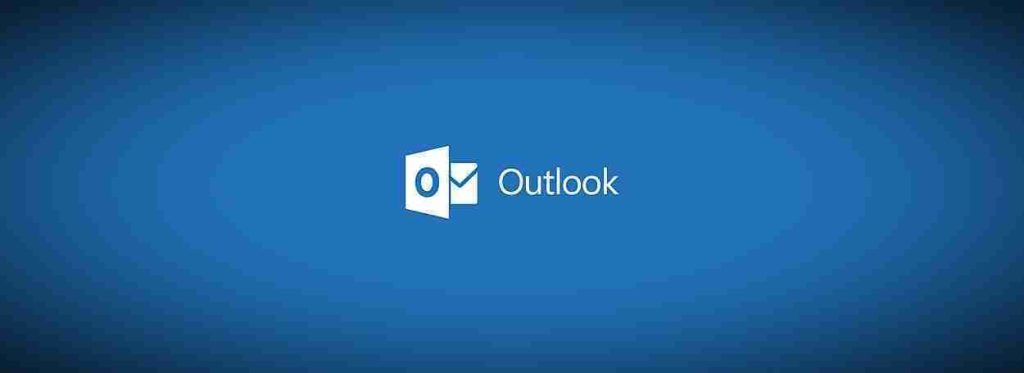
If you have ever wanted to schedule emails on Outlook on the Web (Outlook.com), you now easily do it from the web interface.
Gmail has offered its users the ability to schedule an email for some time, and Outlook desktop client users have also had this feature.
Users who use outlook.com, though, have not been able to schedule an email until recently when Microsoft quietly added the feature without telling anyone.
To schedule an email for a later date in Outlook.com, please follow these steps:
This email will now sit in the Drafts folder until it is ready to be sent.
Also Read: Is It Illegal to Email Someone Without Their Permission?
To change or cancel a scheduled email on Outlook.com, you can do so from the Drafts folder, by following these steps:
To change the date of when it will be sent, click on the pencil icon.
To cancel the scheduled email, click on the ‘Cancel Send’ option, and you will be brought to the email composition screen where you can send it immediately, or discard the email.
Also Read: How To Send Mass Email Without Showing Addresses: 2 Great Workarounds
Role of Enhanced Access Controls in Safeguarding Personal Data in Telecommunications that every Organisation in…
Effective Incident Response Procedures in Strengthening Data Security that every Organisation in Singapore should know…
Crucial Role of Regular Vulnerability Scanning that every Organisation in Singapore should know. Strengthening Your…
Enhancing Data Security with Multi-Factor Authentication that every Organisation in Singapore should know. Enhancing Data…
Strong Password Policy as a first line of defense against data breaches for Organisations in…
Importance of Efficient Access Controls that every Organisation in Singapore should take note of. Enhancing…
This website uses cookies.