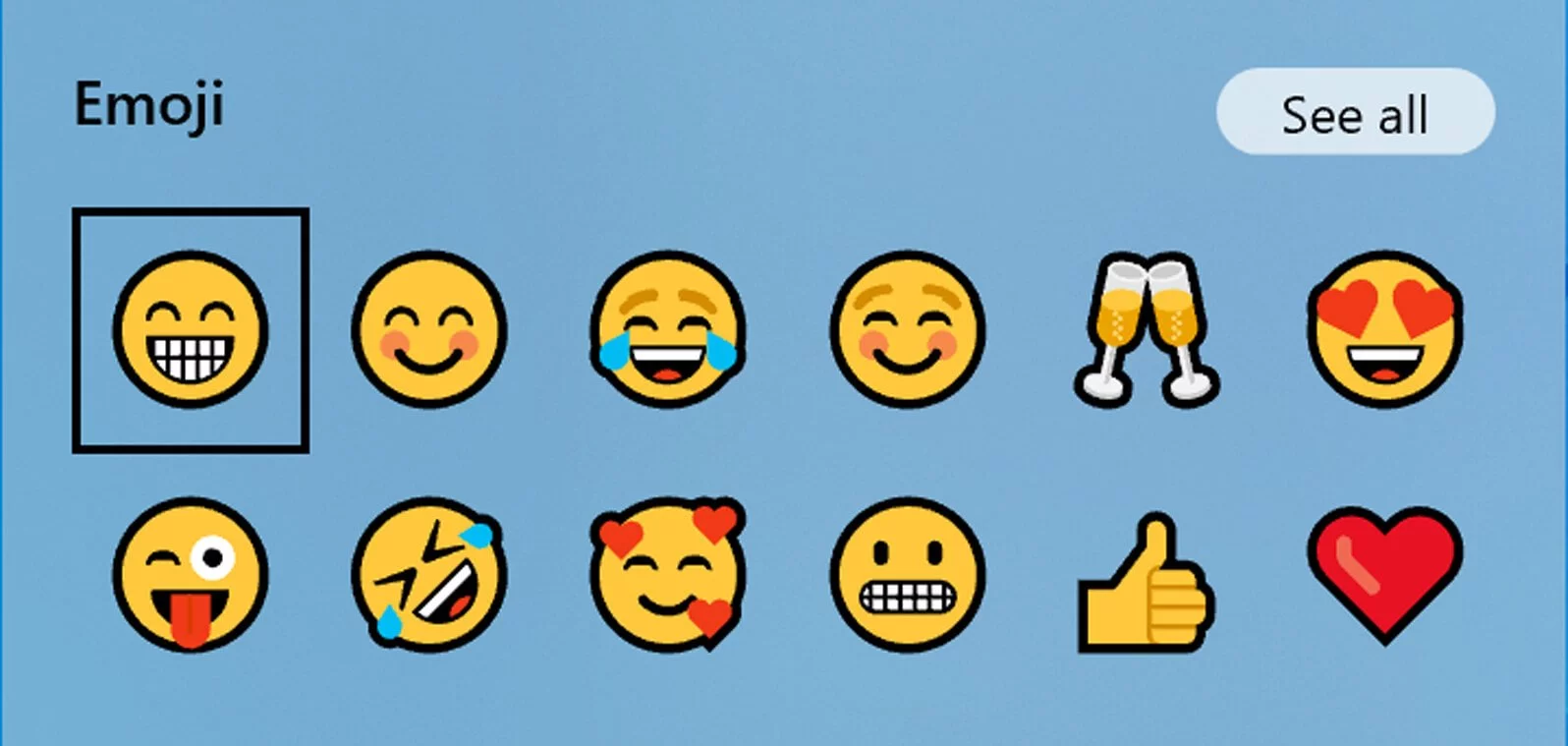
Microsoft has released the Windows 10 preview build 20206 to Insiders on the Dev ring. With this release, Microsoft introduces a new Voice Typing dictation feature, an updated Emoji Picker, and an improved touch keyboard.
Windows Insiders can download Build 20206 right now by going into Settings -> Update & Security -> Windows Update and then checking for new updates.
Below are the new features in this release, and you can read the full release notes here.
Microsoft has introduced an improved Emoji Picker with an updated design that supports more emojis, a search feature, easy access to animated GIFs via the Tenor service, and integrated input services.
We know that you need more than just emojis to properly convey your message when communicating using text. To that end, we’ve revamped the emoji picker to be a one-stop for expressing yourself while you type on your device! This new experience offers:
The new Emoji Picker is rolling out slowly to users in the Dev channel, but will ultimately be rolled out to everyone in the channel over time.
With this release, Microsoft introduces a new ‘Voice Typing’ feature that is a revamped version of Windows Dictation.
The improved features include:
Voice Typing can be launched using the Win+H keyboard shortcut or tapping the Microsoft button on the touch keyboard.
Below is the current list of commands you can use with the new Voice Typing feature.
The new Voice Typing feature is rolling out slowly to users in the Dev channel, but will ultimately be rolled out to everyone in the channel over time.
Also read: Deemed Consent PDPA: How Do Businesses Comply?
This build introduces a new touch keyboard with an updated design and integrated emoji picker and animated GIF search.
The new touch keyboard has the following enhancements:
Like the other features, the new touch keyboard is slowing rolling out to Dev insiders.
Move the cursor with the spacebar
Microsoft is copying one of iOS’ features and allowing users to move the mouse cursor by tapping the spacebar and sliding left and right.
Like all the other features, this feature is slowly rolling out.
Also read: How To Make A PDPC Complaint: With Its Importance And Impact
Importance of Efficient Access Controls that every Organisation in Singapore should take note of. Enhancing…
Prioritizing Security Measures When Launching a Webpage That Every Organisation in Singapore should take note…
Importance of Regularly Changing Passwords for Enhance Online Security that every Organisation in Singapore should…
Comprehensive Approach to Data Protection and Operational Integrity that every Organsiation in Singapore should know…
Here's the importance of Pre-Launch Testing in IT Systems Implementation for Organisations in Singapore. The…
Understanding Liability in IT Vendor Relationships that every Organisation in Singapore should look at. Understanding…
This website uses cookies.