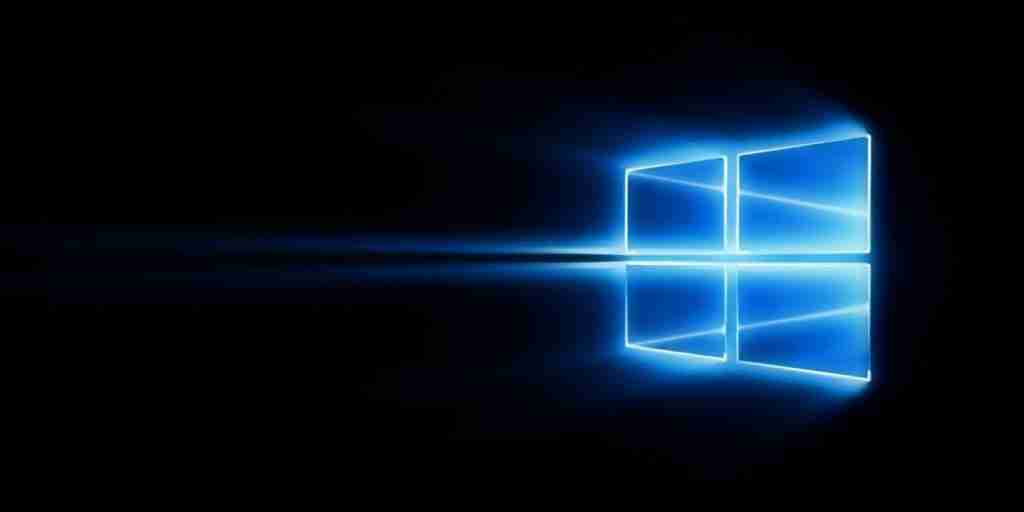
Microsoft has fixed a known issue causing Windows 10 blue screens of death (BSOD) crashes when users plugged in a Thunderbolt NVMe (Non-Volatile Memory Express) Solid State Drive (SSD).
To be impacted by this known issue Windows 10 device would have to feature at least one Thunderbolt NVMe SSD and one Thunderbolt port.
Affected Windows 10 devices would also display a “DRIVER_VERIFIER_DMA_VIOLATION (e6). An illegal DMA operation was attempted by a driver being verified.” stop error.
After discovering the BSOD issue, Microsoft also added a compatibility hold to prevent impacted devices from being offered Windows 10, version 2004 or Windows 10, version 20H2 upgrades.
Microsoft addressed this issue with the release of the optional KB4586853 non-security cumulative update preview for Windows 10 versions 2004 and 20H2.
Since this is a preview update, it is considered optional and it will not be installed automatically. To install KB4586853, download it manually from the Microsoft Catalog or open Windows Update and click the ‘Check for updates’ button.
The safeguard hold added to block upgrades on Windows 10 devices with affected Intel drivers will be removed in mid-December.
Until then, the company recommends affected users to “not attempt to manually update using the Update now button or the Media Creation Tool.”
Also Read: PDPA For Companies: Compliance Guide For Singapore Business
During November, Microsoft has also fixed an issue causing Windows 10 certificates to disappear after updating managed Windows 10 systems from outdated installation media.
Refreshed media to address the certificate issue is not yet available for Windows 10 20H2 on Volume Licensing Service Center (VLSC) and Visual Studio Subscriptions (VSS, formerly MSDN Subscriptions), but the company says it will be made available during the incoming weeks.
Microsoft has also released out-of-band optional updates to address another known issue that causes Kerberos authentication problems on enterprise domain controllers after installing security updates addressing a remotely exploitable Kerberos Constrained Delegation (KCD) security feature bypass bug tracked as CVE-2020-17049.
Redmond is also working on a fix for an issue causing multiple Windows 10 apps including Outlook to forget users’ passwords after upgrades to certain Windows 10, version 2004 builds.
Also Read: Trusted Data Sharing Framework IMDA Announced In Singapore
Role of Enhanced Access Controls in Safeguarding Personal Data in Telecommunications that every Organisation in…
Effective Incident Response Procedures in Strengthening Data Security that every Organisation in Singapore should know…
Crucial Role of Regular Vulnerability Scanning that every Organisation in Singapore should know. Strengthening Your…
Enhancing Data Security with Multi-Factor Authentication that every Organisation in Singapore should know. Enhancing Data…
Strong Password Policy as a first line of defense against data breaches for Organisations in…
Importance of Efficient Access Controls that every Organisation in Singapore should take note of. Enhancing…
This website uses cookies.