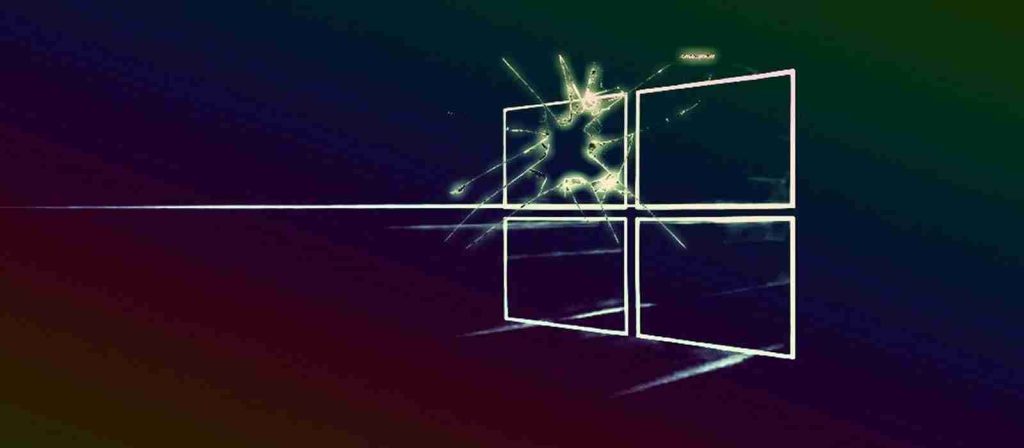
Windows 10 users face numerous issues installing the latest KB4579311 cumulative update, and for those who can install, they are reporting various bugs, including performance issues.
Microsoft released the Windows 10 KB4579311 cumulative update on October 13th, 2020, and since then, users have been reporting problems getting the update to install, crashes, performance issues, and boot problems.
Due to the varied hardware and drivers running Windows 10, there will always be issues when a new cumulative update is released, but there appears to be an uptick in reports with this particular update.
With that said, I have installed the KB4579311 update on numerous computers, and only one has experienced an explorer crash issued described below.
With the KB4579311 update release, there is a noticeable uptick in the number of problems users experience.
Also Read: Data Protection Officer Duties And Responsibilities
Below we have outlined some of the issues that people are having after installing the update.
The most common issue users are running into with Windows 10 KB4579311 is the inability to install the update in the first place.
A brief review of the feedback hub and Microsoft forums post shows many users reporting that they receive error codes such as 0x800f081f, 0x8007000d, 0x800f0988, and others when trying to install the update.
Other users on Reddit also report that the installation routine will get to a certain percentage and then get stuck. Eventually, after waiting for a long time, the update will continue.
Unfortunately, many of those affected state that running the standard Windows Update troubleshooting tasks such as ‘sfc /scannow, antivirus scans, drivers updates, etc. are not helping.
One method that BleepingComputer has found successful in bypassing update issues is to perform an in-place upgrade using the Windows 10 Media Creation Tool.
Also Read: 8 Simple Ways To Improve Your Website Protection
Finally, some users are experiencing boot problems, performance issues, and a strange restarting desktop problem.
While boot problems and crashes have unfortunately become par for the course when it comes to Windows updates, some users are stating that after they login, explorer will start and close a bunch of times [1, 2] before the desktop will appear.
“Hi, I’ve been having an issue with Windows Update KB4579311. When it gets installed it causes the Explorer to crash repeatedly until it eventually logs me in, at which point I can use it as normal. BUT, the crashing increases time it takes to log in and load everything up. It’s very annoying,” one user reported.
For some, these explorer crashes do not resolve themselves, and instead, Windows becomes unresponsive.
Finally, some users are reporting performance issues where Windows is sluggish, unresponsive, or games no longer work.
To resolve these issues, I recommend users perform the following steps:
Hopefully, updating the device drivers will have resolved the issue.
Role of Enhanced Access Controls in Safeguarding Personal Data in Telecommunications that every Organisation in…
Effective Incident Response Procedures in Strengthening Data Security that every Organisation in Singapore should know…
Crucial Role of Regular Vulnerability Scanning that every Organisation in Singapore should know. Strengthening Your…
Enhancing Data Security with Multi-Factor Authentication that every Organisation in Singapore should know. Enhancing Data…
Strong Password Policy as a first line of defense against data breaches for Organisations in…
Importance of Efficient Access Controls that every Organisation in Singapore should take note of. Enhancing…
This website uses cookies.