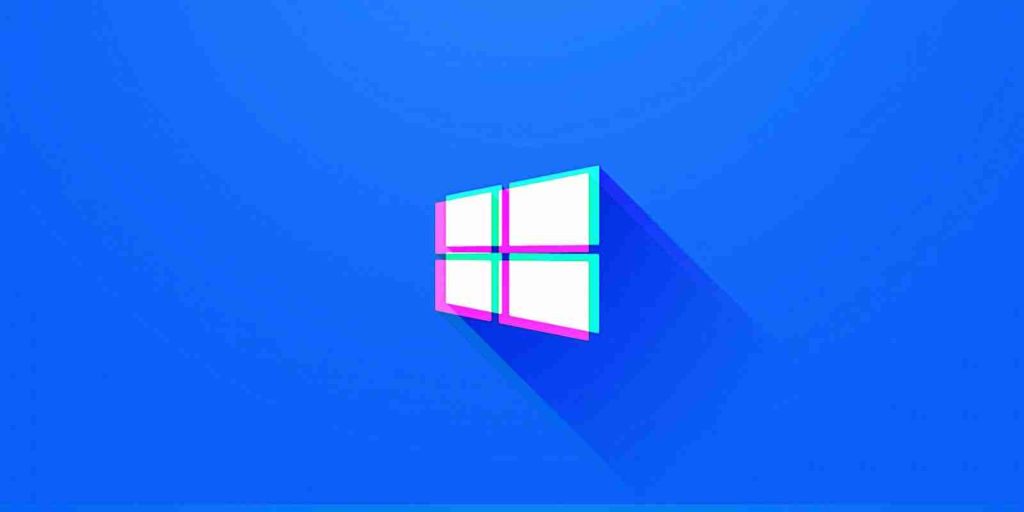
Microsoft has released an optional out-of-band update for all supported Windows 10 versions to address an issue preventing customers from opening PDF documents using some applications.
The KB5004760 emergency update is available for devices running client editions of Windows 10 versions 2004, 20H2, and 21H1, as well as Windows Server versions 2004 and 20H2.
“An out-of-band optional update is now available on the Microsoft Update Catalog to address an issue in which Internet Explorer 11 and apps using the WebBrowser control might fail to open PDFs,” the company says.
“Additionally, a PDF might render as just a gray background when using the Adobe Acrobat plug-in,” Microsoft adds in a support article.
Internet Explorer users are only affected by this bug if they toggle on “Enable 64-bit Processes for Enhanced Protected Mode” is enabled in the Advanced tab in Internet Options.
Because KB5004760 is a cumulative update, you will not have to deploy any previous update before installing it.
You can manually download it and install it from the Microsoft Update Catalog. Admins can also import it into Windows Server Update Services (WSUS) manually.
Also Read: How to Choose Penetration Testing Vendor
Microsoft also provides workaround measures for impacted customers who cannot immediately install the KB5004760 cumulative update.
To make sure that you can open PDFs on your device even though it’s been affected by this bug, you can:
In related news, Microsoft has released the first Windows 10 build without the Internet Explorer web browser to Windows Insiders in the Dev Channel just a little over a month ago.
Also Read: The 5 Phases of Penetration Testing You Should Know
The Windows 11 announcement also said that Internet Explorer will be disabled in Windows 11 as the new Chromium-based Microsoft Edge now includes the IE Mode feature.
Importance of Efficient Access Controls that every Organisation in Singapore should take note of. Enhancing…
Prioritizing Security Measures When Launching a Webpage That Every Organisation in Singapore should take note…
Importance of Regularly Changing Passwords for Enhance Online Security that every Organisation in Singapore should…
Comprehensive Approach to Data Protection and Operational Integrity that every Organsiation in Singapore should know…
Here's the importance of Pre-Launch Testing in IT Systems Implementation for Organisations in Singapore. The…
Understanding Liability in IT Vendor Relationships that every Organisation in Singapore should look at. Understanding…
This website uses cookies.