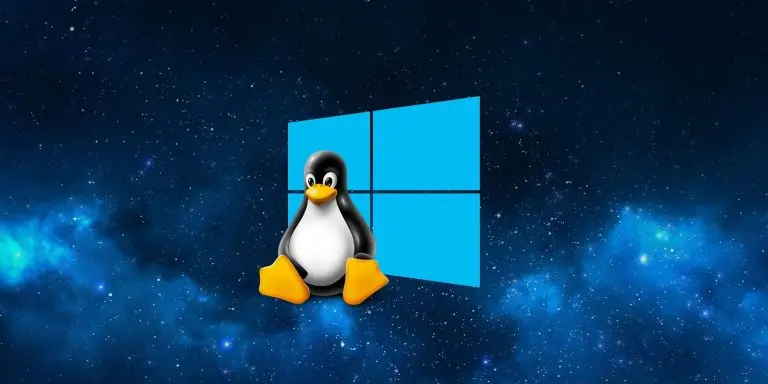
Microsoft now allows users of the Windows Subsystem for Linux (WSL) to run commands automatically on WSL distribution startup.
WSL is a compatibility layer designed by Microsoft to makes it possible for Windows 10 to run Linux binaries in ELF format natively on Windows computers.
Insiders in the Dev channel who want to upgrade to Windows 10 Build 21286 to gain access to this new feature can do so by going into Windows Update and checking for new updates.
“We have added an option that allows you to run any specified Linux command on startup of a WSL distribution,” Windows Insider Program senior program manager Brandon LeBlanc said.
“You can accomplish this by editing the /etc/wsl.conf file in your distribution and adding an option titled command under a section titled boot.”
For example, as shown in the screenshot below, users can use this new WSL feature to log the time and date their WSL distros were started up.
Also Read: PDPA For Companies: Compliance Guide For Singapore Business
Once added to the WSL distribution’s /etc/wsl.conf file, the Linux commands will automatically be run when the distro is started.
“WSL distributions will remain running for a few minutes even after the last Linux process inside of them is closed,” LeBlanc added.
“You can view if your WSL distro is running using wsl --list --verbose and you can manually shut down all WSL distributions using wsl --shutdown.”
Microsoft has also modernized Storage Spaces settings in this Windows 10 Dev build which now allows creating and managing Storage Spaces using the Settings app.
The new settings page dedicated to the Storage Spaces feature allows creating storage pools and storage spaces, as well as adding, and removing disks, and optimizing pools.
This build also comes with a simplified version of the Windows File Recovery tool and a new Google Discover-like Windows 10 feature called ‘News and Interests’ that displays recommended news stories, sports scores, and weather information using a taskbar flyout.
HKLM\Software\Microsoft\Input\Settings\ControllerProcessor\ControllerToVKMapping.Also Read: The Importance Of Knowing Personal Data Protection Regulations
Role of Enhanced Access Controls in Safeguarding Personal Data in Telecommunications that every Organisation in…
Effective Incident Response Procedures in Strengthening Data Security that every Organisation in Singapore should know…
Crucial Role of Regular Vulnerability Scanning that every Organisation in Singapore should know. Strengthening Your…
Enhancing Data Security with Multi-Factor Authentication that every Organisation in Singapore should know. Enhancing Data…
Strong Password Policy as a first line of defense against data breaches for Organisations in…
Importance of Efficient Access Controls that every Organisation in Singapore should take note of. Enhancing…
This website uses cookies.