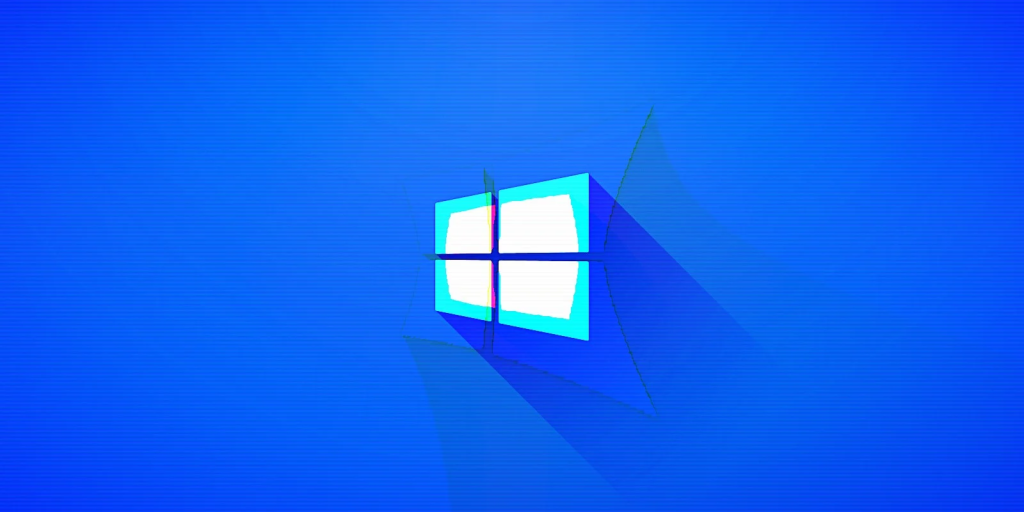
Microsoft says that KB5017383, this month’s Windows preview update, has been accidentally listed in Windows Server Update Services (WSUS) and may lead to security update install problems in some managed environments.
The issue is that while WSUS allows admins to deploy the latest Microsoft product updates in enterprise environments, non-security preview releases (aka ‘C’ releases) are updates designed to help test bug fixes and improvements that will roll out in production the following month.
Such updates are optional and available for manual importing via Windows Updates and the Microsoft Update Catalog to avoid pushing untested releases into production.
Also Read: A beginner’s guide to the Singapore PDPA
“IT administrators who utilize Windows Server Update Services (WSUS) might notice that the Windows September 2022 preview update, known as the ‘C’ release, is listed among the updates available from WSUS. This listing is an error,” Microsoft said.
“The Windows September 2022 preview release is being removed from WSUS and we are working on a resolution to support customers who had imported updates via WSUS inadvertently. We estimate a solution will be available in the coming days.”
The list of affected systems includes both client and server Windows versions:
As a result of erroneously listing KB5017383 in WSUS, enterprise users might experience issues while trying to install the September 2022 Cumulative Update Preview for .NET Framework.
Also Read: Transfer Limitation Obligation: What every organization should know
Additionally, this month’s security updates may be auto-declined and auto-expired in enterprise environments where WSUS is configured to both auto-approve updates and auto-decline superseded content.
“If this occurs, see the guidance for reinstating declined updates. Then run an update synchronization within Microsoft Endpoint Configuration Manager, or update management environments,” Microsoft said.
“Environments configured to only take security updates should not reflect these symptoms.”
Luckily, as Redmond added, home users are unlikely to experience any update problems because of this issue since WSUS is commonly used by Windows admins to deploy Microsoft product updates in enterprise environments.
Role of Enhanced Access Controls in Safeguarding Personal Data in Telecommunications that every Organisation in…
Effective Incident Response Procedures in Strengthening Data Security that every Organisation in Singapore should know…
Crucial Role of Regular Vulnerability Scanning that every Organisation in Singapore should know. Strengthening Your…
Enhancing Data Security with Multi-Factor Authentication that every Organisation in Singapore should know. Enhancing Data…
Strong Password Policy as a first line of defense against data breaches for Organisations in…
Importance of Efficient Access Controls that every Organisation in Singapore should take note of. Enhancing…
This website uses cookies.