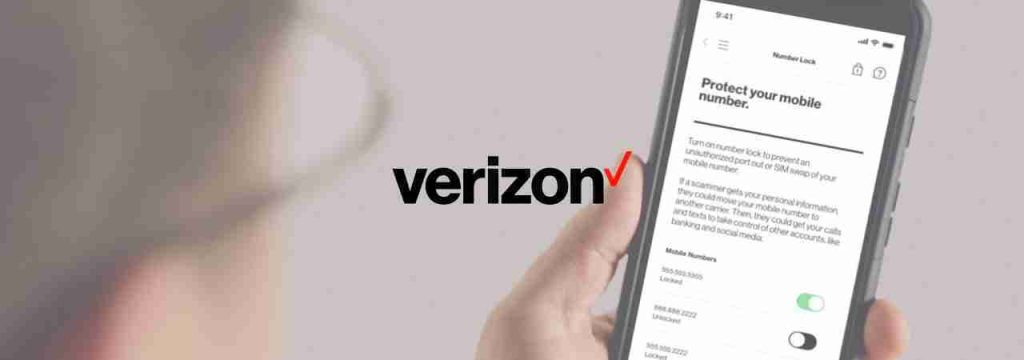
Verizon now makes it possible for customers to defend against SIM swapping attacks by enabling the free Number Lock protection feature through the My Verizon app or the My Verizon website.
SIM swapping (aka SIM hijacking, SIM splitting, or SIM jacking) is a type of account takeover (ATO) fraud that allows criminals to take control of a target’s phone number by convincing their mobile phone service providers to swap the mobile number to an attacker-controlled SIM card by using social engineering or with the help of a bribed employee.
Europol recently dismantled two SIM swap criminal groups that stole millions, detaining 26 suspects as part of Operation Smart Cash and Operation Quinientos Dusim.
“Thieves may try to trigger an unauthorized number transfer, sometimes called a port-out scam, as a way to steal a number and reset passwords to gain access to a customer’s accounts for email, online banking, or social media,” Verizon explains.
Also read: Cross Border Data Privacy- A Guide for Singapore Businesses
“Number Lock makes it harder for thieves to use this method to take control of a customer’s online accounts.”
Once you activate a lock on a phone number in the My Verizon app, that number can no longer be ported to another line/carrier or swapped to another SIM unless you remove the lock.
To enable Number Lock to protect your Verizon number from being ported without your permission you can go through the following steps in the My Verizon app (iOS, Android):1. Open the menu and tap Account. Sign in if requested to do so.
2. Tap Account Settings.
3. Tap Number Lock.
4. Tap the switch on (green) for the number(s) you want to lock. The numbers you selected cannot be ported to another device or carrier while Number Lock is on. You will need to turn off Number Lock if you need to port out one of the numbers you locked.
You can also follow this procedure to set up Number Lock through the My Verizon website:1. Go to the Number Lock page and sign in if requested to do so.
2. Select On next to the mobile number(s) that you want to protect from being transferred.
3. Tap or click Save Changes. The numbers you selected cannot be ported to another device or carrier while Number Lock is on. You will need to turn off Number Lock before you can port out one of the numbers you locked.
To turn off Number Lock on a phone number that you want to port to another carrier or swap to a new SIM, account owners or account managers can use the app, the site, or can call Customer Service at *611.
T-Mobile, Sprint, and AT&T aren’t yet providing a similar feature for their customers as Vice reported.
The Federal Bureau of Investigation (FBI) issued a SIM swapping alert in 2019 with protection guidance after noticing an increase in the number of SIM jacking attacks.
The U.S. Federal Trade Commission (FTC) also issue guidance on how to protect against SIM swapping attacks and provides detailed info on how to secure personal information on your phone.
If you lose connectivity in areas where you normally have no issues, you should immediately contact your mobile provider and your bank if you notice any suspicious activity on your bank account.
Depending on your provider’s recommendations, you might also have to quickly change passwords for your online accounts to avoid further compromise it the scammers ported your number to an attacker-controlled device.
Victims of SIM swapping attacks or anyone observing activity related to such attacks can report it to the FBI at tips.fbi.gov or by calling 415-553-7400.
Also read: Top 9 Proper Guidelines on How to Make Data Transfer Agreement Template
Importance of Efficient Access Controls that every Organisation in Singapore should take note of. Enhancing…
Prioritizing Security Measures When Launching a Webpage That Every Organisation in Singapore should take note…
Importance of Regularly Changing Passwords for Enhance Online Security that every Organisation in Singapore should…
Comprehensive Approach to Data Protection and Operational Integrity that every Organsiation in Singapore should know…
Here's the importance of Pre-Launch Testing in IT Systems Implementation for Organisations in Singapore. The…
Understanding Liability in IT Vendor Relationships that every Organisation in Singapore should look at. Understanding…
This website uses cookies.