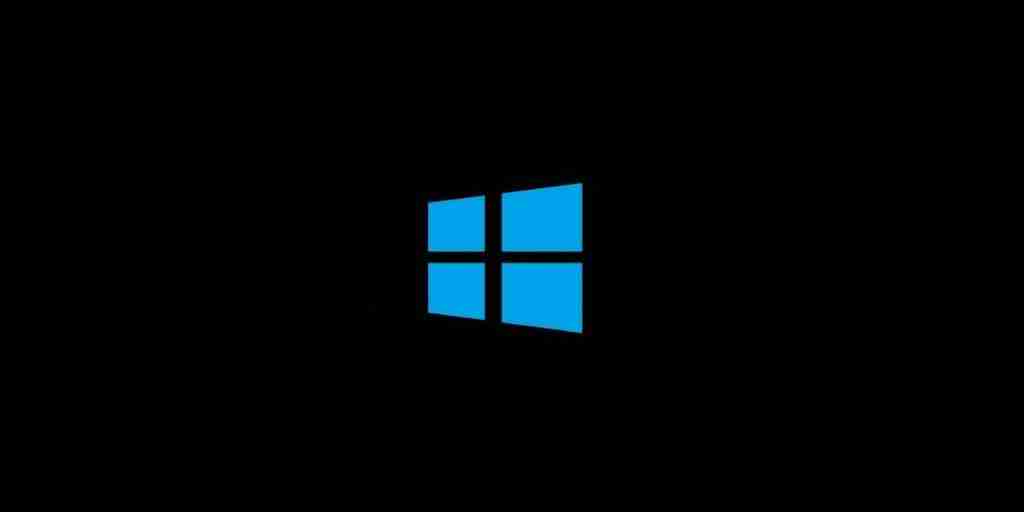
Intel has released updated Wireless Bluetooth and Wi-Fi drivers for Windows 10 customers to address known issues causing blue screen of death (BSOD) errors and Bluetooth devices to lose connection or stop working.
Users are urged to update their drivers to the newly released Wi-Fi (Intel PROSet/Wireless Software 22.10.0) and Wireless Bluetooth (Intel Wireless Bluetooth 22.10.0) drivers given that besides functional updates and bug fixes, they also include security updates.
First of all, the new drivers address Windows 10 stop errors (aka BSODs), yellow bang warnings in Device Manager, as well as random disconnections while playing online videos caused by Intel Wireless adapters with faulty drivers.
Also Read: What Is A Governance Framework? The Importance And How It Works
Bluetooth devices with affected drivers such as mice, keyboards, headsets, or styluses would also stop working on some systems if connected simultaneously or would inadvertently lose connection mid-use.
On other systems, Bluetooth devices would “show a yellow bang in Device Manager after rebooting or resuming from Sleep/Hibernation mode.”
Similarly, on other systems, impacted devices would show yellow bangs and would also disappear from Device Manager after resuming from idle mode after several hours.
Some devices may also experience ‘No Advertisement’ issues after some time of BLE scanning while using the TruU application Intel says.
The full list of supported products and driver versions released by Intel to fix these issues is available in the Wi-Fi and the Wireless Bluetooth drivers’ release notes.
Intel ?1also addressed 95 security vulnerabilities as part of last month’s Patch Tuesday including critical ones affecting Intel Wireless Bluetooth products and Intel Active Management Technology (AMT).
The critical security flaw tracked as ?1CVE-2020-12321 is rated with an almost perfect CVSS severity base score of 9.6/10 and it affects only some Intel Wireless Bluetooth products.
This bug is an improper buffer restriction in Wireless Bluetooth products before version 21.110 that allows for unauthenticated escalation of privileges via adjacent access (Local Area Network only).
Also Read: 5 Self Assessment Tools To Find The Right Professional Fit
Microsoft has also released a ?1batch of Intel microcode updates for Windows 10 20H2, 2004, 1909, and older versions to address newly discovered vulnerabilities in Intel CPUs (including PLATYPUS).
Role of Enhanced Access Controls in Safeguarding Personal Data in Telecommunications that every Organisation in…
Effective Incident Response Procedures in Strengthening Data Security that every Organisation in Singapore should know…
Crucial Role of Regular Vulnerability Scanning that every Organisation in Singapore should know. Strengthening Your…
Enhancing Data Security with Multi-Factor Authentication that every Organisation in Singapore should know. Enhancing Data…
Strong Password Policy as a first line of defense against data breaches for Organisations in…
Importance of Efficient Access Controls that every Organisation in Singapore should take note of. Enhancing…
This website uses cookies.