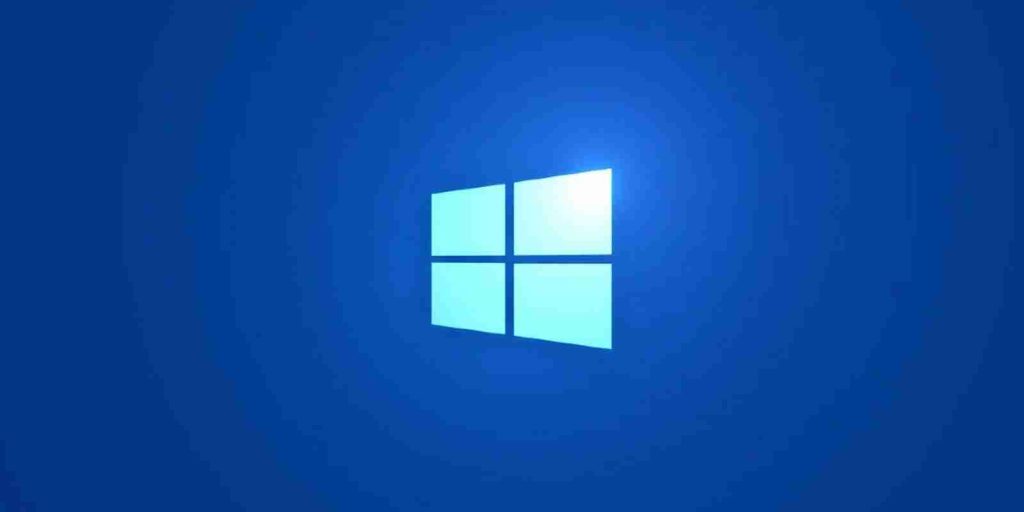
Microsoft says Windows 10, version 21H2 (aka the November 2021 Update) is now designated for broad deployment, making it available to everyone via Windows Update.
Windows 10 21H2 will be offered to all devices not configured to defer feature updates or affected by compatibility holds.
“Windows 10, version 21H2 is designated for broad deployment,” the company says in a Windows Health dashboard status update.
“As always, we recommend that you update your devices to the latest version of Windows 10 as soon as possible to ensure that you can take advantage of the latest features and advanced protections from the latest security threats.”
Also Read: Compliance Course Singapore: Spotlight on the 3 Offerings
The Windows 10 21H2 rollout started in November 2021, but Microsoft only began offering it to all those checking for updates via Windows Update beginning on Friday, April 15, 2022.
Microsoft moves Windows versions to the broad deployment phase only after determining that it’s ready for deployment on most Windows 10 devices, including those with modern chipsets.
To install Windows 10 21H2, you can check for updates via Windows Update, but you can also use the Windows 10 Media Creation tool to upgrade or create an ISO for a clean install of Windows 10 21H2.
More information on installing the November 2021 Update on your system is available in the video below.
Since January 27, 2022, Windows 11, version 21H2 has also entered broad deployment for eligible devices via Windows Update.
Windows 11 was released on October 5 for systems with compatible hardware that also run Windows 10 2004 or later and have installed at least the September 2021 updates.
You can check if your Windows 10 device is eligible for the Windows 11 upgrade using the PC Health Check app or the info on the Windows 11 specs, features, and computer requirements page.
“If you have an eligible device, open Windows Update Settings and select Check for updates. Once the upgrade is ready for your device, you will see the option to download and install,” Microsoft says.
Windows 11, version 22H2 is arriving later this year with enhanced phishing protection against targeted phishing attacks, protection against malicious drivers, Smart App Control to block users from running malicious apps, File Explorer with support for tabs, and full-screen widgets.
Also Read: Considering Enterprise Risk Management Certification Singapore? Here Are 7 Best Outcomes
Role of Enhanced Access Controls in Safeguarding Personal Data in Telecommunications that every Organisation in…
Effective Incident Response Procedures in Strengthening Data Security that every Organisation in Singapore should know…
Crucial Role of Regular Vulnerability Scanning that every Organisation in Singapore should know. Strengthening Your…
Enhancing Data Security with Multi-Factor Authentication that every Organisation in Singapore should know. Enhancing Data…
Strong Password Policy as a first line of defense against data breaches for Organisations in…
Importance of Efficient Access Controls that every Organisation in Singapore should take note of. Enhancing…
This website uses cookies.