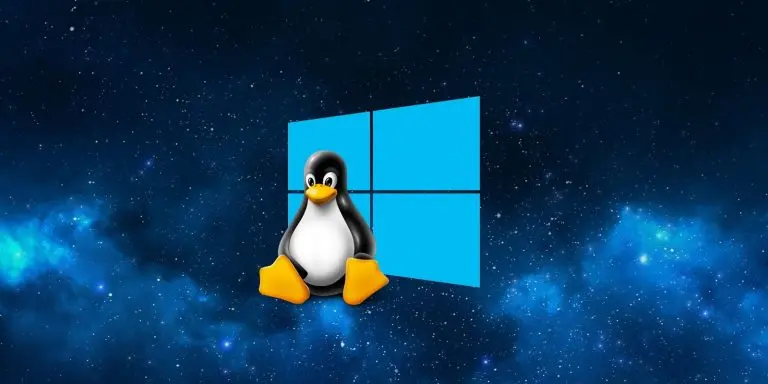
Windows 10 now lets you run Linux GUI apps (X11 and Wayland) without using a virtual machine after Microsoft added GUI support to the Windows Subsystem for Linux (WSL).
“The Windows Subsystem for Linux now includes a first preview of support for GUI applications,” Senior Program Manager Brandon LeBlanc said. “This means you can now run your favorite GUI editors, tools, and applications, to develop, test, build and run your Linux apps!”
Microsoft designed the WSL compatibility layer to make it possible for Windows 10 customers to run Linux binaries in ELF format natively on their Windows computers, in a PowerShell or Windows 10 command prompt.
WSL 2, the next iteration of WSL, increases file system performance and supports full system call compatibility and it uses virtualization tech to run a full Linux kernel inside a lightweight virtual machine (VM).
Also Read: Practitioner Certificate In Personal Data Protection: Everything You Need To Know
While users have been asking Microsoft to add support for the Wayland protocol in WSL to allow GUI Linux apps to work since at least 2016, the company only announced intentions to introduce Linux GUI support in WSL last year, at BUILD 2020.
The new feature dubbed WSLg (short for Windows Subsystem for Linux GUI) has been added to Windows 10 Insider Preview Build 21364, the latest Preview build available for Insiders in the Dev Channel.
As previously described, it enables you to use your favorite Linux GUI applications in Windows as you would use them on a Linux desktop.
“WSLg strives to make Linux GUI applications feel native and natural to use on Windows,” Microsoft describes the feature on its GitHub page.
“From integration into the Start Menu for launch to appearing in the task bar, alt-tab experience to enabling cut/paste across Windows and Linux applications, WSLg enables a seamless desktop experience and workflow leveraging Windows and Linux applications.”
Windows Developer Platform Program Manager Craig Loewen shared some use cases for WSLg, including developing, debugging, and testing Linux projects using your favorite IDE, and using Linux apps with audio or 3D acceleration built-in support.
As Loewen explained, WSLg will automatically start “a companion system distro, containing a Wayland, X server, pulse audio server, and everything else needed to make Linux GUI apps communicate with Windows.”
“After you’re finished using GUI applications and terminate your WSL distribution the system distro will automatically end its session as well,” he added.
An in-depth view of how this feature works, including additional technical details, is available in this blog post.
Detailed instructions on installing WSLg on Windows 10 computers running the latest Insider preview build are available here.
“Please note that WSLg is only compatible with WSL 2 and will not work for WSL distribution configured to work in WSL 1 mode,” Microsoft explains. “Verify that your Linux distro is configured for running in WSL 2 mode, if not switch to WSL 2.”
Microsoft also provides step-by-step guidance on how to install and launch Linux GUI apps on your PC. Once installed, they can be launched from the Start menu or a terminal window.
Also Read: The DNC Singapore: Looking At 2 Sides Better
A video demo of WSLg in action recorded by Loewen is embedded below.
The Fundamental Role of Password Security that every Organisation in Singapore should know. Strengthening Cybersecurity:…
The Importance of Security Testing that every Organisation in Singapore should know. Prioritizing Website Security:…
Role of Enhanced Access Controls in Safeguarding Personal Data in Telecommunications that every Organisation in…
Effective Incident Response Procedures in Strengthening Data Security that every Organisation in Singapore should know…
Crucial Role of Regular Vulnerability Scanning that every Organisation in Singapore should know. Strengthening Your…
Enhancing Data Security with Multi-Factor Authentication that every Organisation in Singapore should know. Enhancing Data…
This website uses cookies.