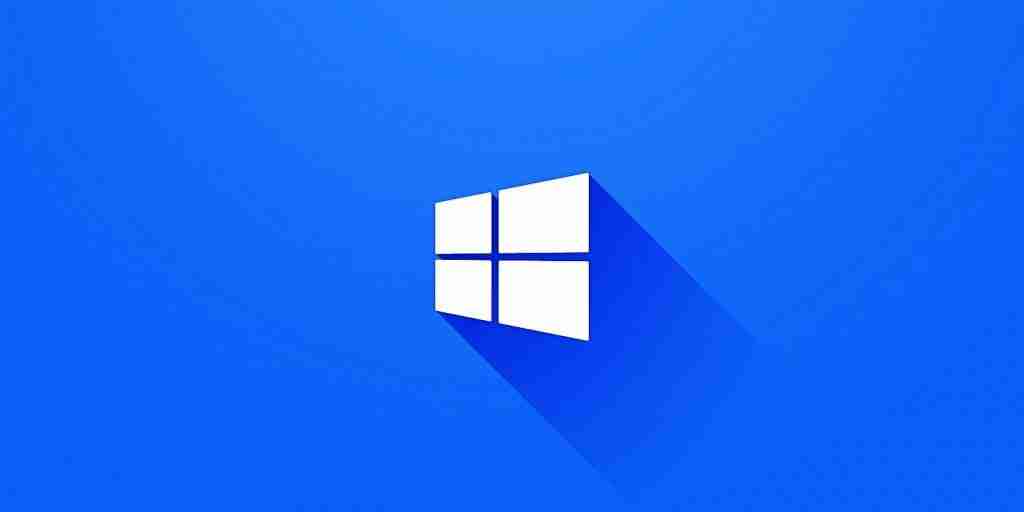
Microsoft has resolved a known issue that was blocking customers from upgrading some devices running Windows 10 1903 and 1909 to newer OS versions.
The issue was first acknowledged one month after the release of the KB4577062 Windows 10 optional update for versions 1903 and 1909 on September 16.
After installing KB4577062, customers will receive compatibility reports when trying to upgrade to newer OS versions if HTTP Internet access for LOCAL SYSTEM accounts is blocked by a firewall, preventing the Windows 10 Setup Dynamic Update (DU) from downloading required packages.
The compatibility warnings display the following error message: “Continuing with the installation of Windows will remove some optional features. You may need to add them back in Settings after the installation completes.”
The known issue affects both client (Windows 10, version 1909 and Windows 10, version 1903) and server (Windows Server, version 1909 and Windows Server, version 1903) platforms.
Also Read: Website Ownership Laws: Your Rights And What These Protect
Microsoft now says that the Windows 10 upgrade issue was resolved with the ‘Setup Dynamic Update for Windows 10, version 1903 and 1909’ update published on October 13, according to new info added to the Windows Health dashboard [1, 2] and the knowledgebase.
“This update makes improvements to ease the installation experience when updating Windows 10, version 1903 or 1909,” the KB4579919 support document explains.
KB4579919 is now available through the Windows Update service, to be downloaded and installed automatically on all affected systems on systems where auto-updating is toggled on.
Additionally, you will not be required to reboot your computer after applying the KB4579919 update.
Customers who cannot immediately apply this update are advised by Microsoft to work around this known issue by re-enabling HTTP access to the Internet to the Windows 10 Setup Dynamic Update.
“If your device has access to HTTP blocked for LOCAL SYSTEM accounts, to mitigate this issue you can enable HTTP access for the Windows 10 Setup Dynamic Update (DU) using the LOCAL SYSTEM account,” Microsoft says.
Also Read: Computer Misuse Act Singapore: The Truth And Its Offenses
“After you have allowed access, you can restart the installation of the update and you should not see the warning.
“You can also continue by clicking the OK button or use the /compat IgnoreWarning command to ignore compatibility warnings but this might also ignore other warnings that your device might be affected by.”
Role of Enhanced Access Controls in Safeguarding Personal Data in Telecommunications that every Organisation in…
Effective Incident Response Procedures in Strengthening Data Security that every Organisation in Singapore should know…
Crucial Role of Regular Vulnerability Scanning that every Organisation in Singapore should know. Strengthening Your…
Enhancing Data Security with Multi-Factor Authentication that every Organisation in Singapore should know. Enhancing Data…
Strong Password Policy as a first line of defense against data breaches for Organisations in…
Importance of Efficient Access Controls that every Organisation in Singapore should take note of. Enhancing…
This website uses cookies.