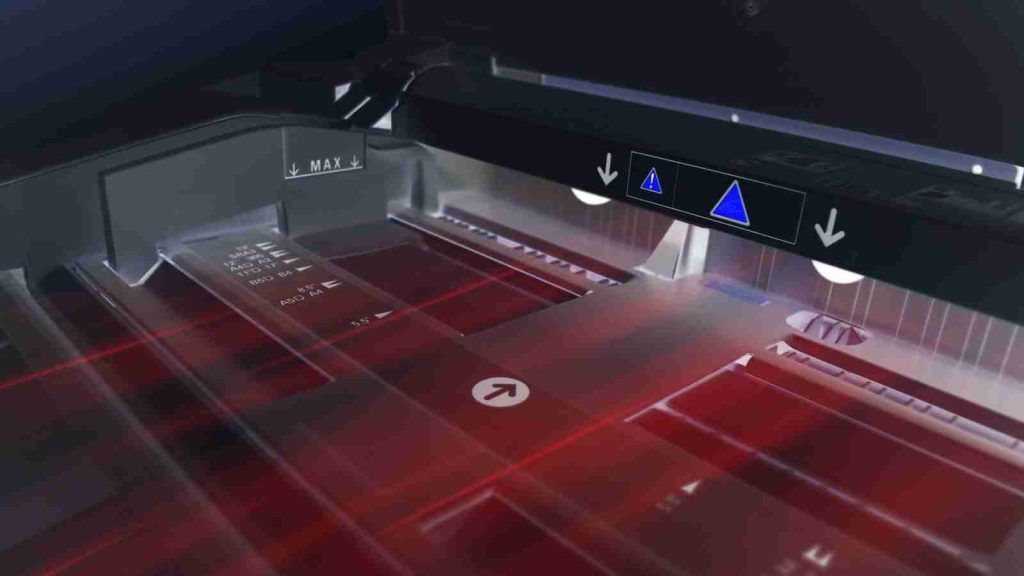
Microsoft has released a security update to fix the last remaining PrintNightmare zero-day vulnerabilities that allowed attackers to gain administrative privileges on Windows devices quickly.
In June, a zero-day Windows print spooler vulnerability dubbed PrintNightmare (CVE-2021-34527) was accidentally disclosed. This vulnerability exploits the Windows Point and Print feature to perform remote code execution and gain local SYSTEM privileges.
While Microsoft released two security updates to fix various PrintNightmare vulnerabilities, another vulnerability publicly disclosed by security researcher Benjamin Delpy still allowed threat actors to quickly gain SYSTEM privileges simply by connecting to a remote print server.
As demonstrated below, Delpy’s vulnerability abused the CopyFiles directive to copy and execute malicious DLL using SYSTEM privileges when a user installed a remote printer. Once the exploit launched the DLL, it would open a console Window where all commands are executed with SYSTEM privileges.
Also Read: 12 Benefits of Data Protection for Business Success
To make matters worse, ransomware gangs, such as Vice Society, Magniber, and Conti, began utilizing the bug to gain elevated privileges on compromised devices.
This remaining PrintNightmare vulnerability is tracked as CVE-2021-36958 and is attributed to Victor Mata of FusionX, Accenture Security, who privately disclosed the bug to Microsoft in December 2020.
In today’s September 2021 Patch Tuesday security updates, Microsoft has released a new security update for CVE-2021-36958 that fixes the remaining PrintNightmare vulnerability.
Delpy, who tested his exploit against the new security update, confirmed to BleepingComputer that the bug is now fixed.
In addition to fixing the vulnerability, Delpy told BleepingComputer that Microsoft has disabled the CopyFiles feature by default and added an undocumented group policy that allows admins to enable it again.
This policy can be configured in the Windows Registry under HKLM\Software\Policies\Microsoft\Windows NT\Printers key and by adding a value named CopyFilesPolicy. When set to ‘1’, CopyFiles will be enabled again.
However, even when enabled, Delpy told BleepingComputer that it would only allow Microsoft’s C:\Windows\System32\mscms.dll file to be used with this feature.
Also Read: Privacy policy template important tips for your business
As this change will affect the default behavior of Windows, it is unclear what issues it will cause when printing in Windows.
Microsoft has not released any information on this new group policy at this time, and it is not available in the Group Policy Editor.
In addition to the PrintNightmare vulnerability, today’s updates also fix an actively exploited Windows MSHTML zero-day vulnerability.
As both of these vulnerabilities are known to be abused by the threat actors in attacks, it is critical to install today’s Patch Tuesday security updates as soon as possible.
Role of Enhanced Access Controls in Safeguarding Personal Data in Telecommunications that every Organisation in…
Effective Incident Response Procedures in Strengthening Data Security that every Organisation in Singapore should know…
Crucial Role of Regular Vulnerability Scanning that every Organisation in Singapore should know. Strengthening Your…
Enhancing Data Security with Multi-Factor Authentication that every Organisation in Singapore should know. Enhancing Data…
Strong Password Policy as a first line of defense against data breaches for Organisations in…
Importance of Efficient Access Controls that every Organisation in Singapore should take note of. Enhancing…
This website uses cookies.