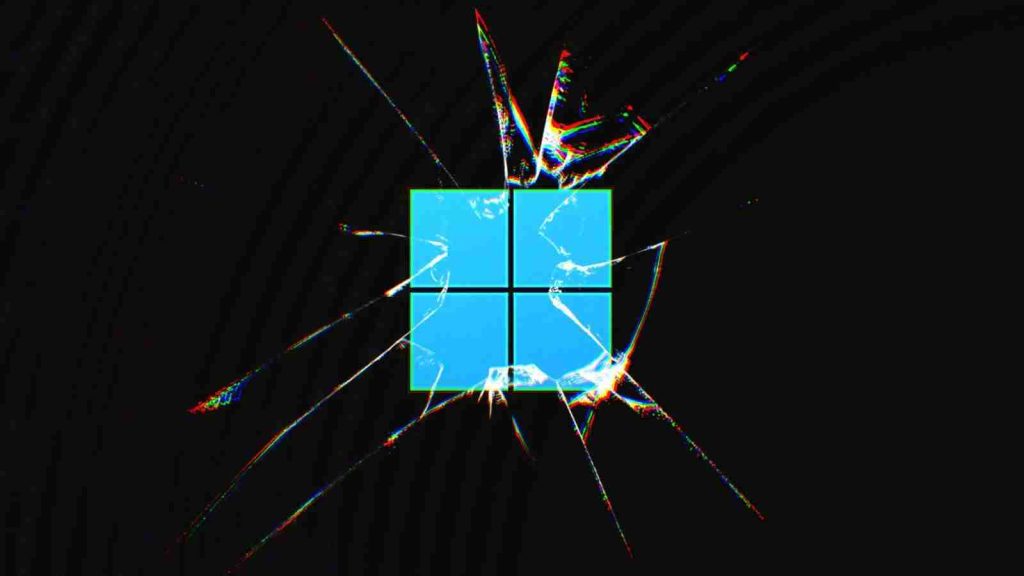
Windows 11 users are receiving 0xc0000135 errors when attempting to launch applications after installing the recent Windows 11 KB5013943 cumulative update.
Yesterday, Microsoft released new Windows cumulative updates to fix security vulnerabilities and bugs as part of the May 2022 Patch Tuesday.
These updates include the Windows 11 KB5013943 update, which included fix for a bug causing .NET Framework 3.5 apps not to open if they used the Windows Communication Foundation (WCF) and Windows Workflow (WWF) components.
However, Microsoft’s fix seems to have caused further issues, as now Windows 11 users are reporting [1, 2, 3, 4, 5] a wide variety of applications that can no longer open after installing the KB5013943 update.
Also Read: How To Prevent WhatsApp Hack: 7 Best Practices
Affected applications vary per user, but some of the reported applications having problems include ProtonVPN, PowerShell, Event Viewer, Sound Blaster Command, KeePass, Visual Studio, Discord, ShareX, and more.
When attempting to open the application, Windows 11 displays an error stating, “The application was unable to start correctly (0xc0000135). Click OK to close the application.”, as shown below.
“So I just updated my laptop to the newest version of windows 11 and I am getting a lot of application errors and auto startup errors for apps. Is there a way to fix this? Error 0xc0000135,” a user posted to the Microsoft Answers forum.
“Is anybody running into an error after KB5013628 / KB5013943 – The application was unable to start correctly (0xc0000135) unable to start any .NET 4.8 programs – bing/visual studio etc,” explained another user on Twitter.
The 0xc0000135 error indicates that the application failed to find a DLL file required for the program to operate correctly, so the program could not start. In this particular issue, it appears that the application is looking for .NET DLLs and is unable to find them.
Uninstalling the Windows 11 KB5013943 update resolves the problem but leaves the device unprotected against newly patched vulnerabilities.
Also Read: 15 Best Tools For Your Windows 10 Privacy Settings Setup
Windows 11 users have discovered that it is possible to fix this issue by ensuring the .NET 3.5 framework is enabled or reinstalling it.
To do this, you can go to Control Panel > Programs > Turn Windows features on or off and make sure .NET Framework 3.5 (includes .NET 2.0 and 3.0) and Net Framework 4.8 Advanced Services are checked, as shown in the image below.
Alternatively, you can open a Windows 11 elevated command prompt (Run cmd.exe as an administrator) and execute the following commands to enable the features.
dism /online /enable-feature /featurename:netfx3 /all
dism /online /enable-feature /featurename:WCF-HTTP-Activation
dism /online /enable-feature /featurename:WCF-NonHTTP-ActivationIf this does not work, you should uninstall the .NET features from the Control Panel and then reinstall them to perform a repair process.
Finally, if all else fails, you can uninstall the KB5013943 update. However, this is strongly discouraged as it will leave your device unprotected from the latest security threats.
Importance of Efficient Access Controls that every Organisation in Singapore should take note of. Enhancing…
Prioritizing Security Measures When Launching a Webpage That Every Organisation in Singapore should take note…
Importance of Regularly Changing Passwords for Enhance Online Security that every Organisation in Singapore should…
Comprehensive Approach to Data Protection and Operational Integrity that every Organsiation in Singapore should know…
Here's the importance of Pre-Launch Testing in IT Systems Implementation for Organisations in Singapore. The…
Understanding Liability in IT Vendor Relationships that every Organisation in Singapore should look at. Understanding…
This website uses cookies.