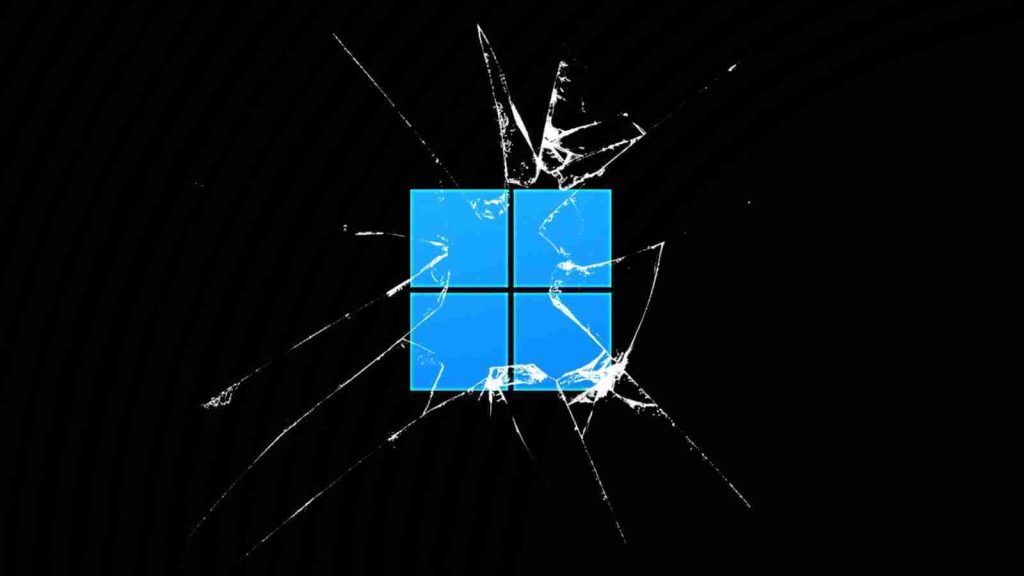
Microsoft has addressed a known issue causing apps using Direct3D 9 to experience problems after installing April 2022 cumulative updates, including crashes and errors on systems using certain GPUs.
The problems affect systems running Windows 11 (version 21H2) and Windows 10 (versions 20H2, 221H1, and 21H2), where users have installed the KB5012643 and KB5011831 optional preview cumulative updates.
“Windows devices using certain GPUs might have apps close unexpectedly or intermittent issues with some apps which use Direct3D 9,” Microsoft explained.
Also Read: Thinking of Shredding or Burning Paper? Here’s What You Should Know
“You might also receive an error in Event Log in Windows Logs/Applications with faulting module d3d9on12.dll and exception code 0xc0000094.”
Microsoft addressed this issue via Known Issue Rollback (KIR), a Windows capability that helps revert problematic Windows non-security fixes delivered via Windows Update.
Once pushed using KIR, the fix will reach all consumer devices and non-managed business devices within up to 24 hours. However, you might be able to speed up the rollout to your systems by restarting your Windows device.
To resolve this Direct3D issue for affected enterprise-managed devices, Windows admins have to install and configure KIR Group Policy associated with the affected system’s Windows version.
You can download the two Group Policies can be downloaded by clicking the links below:
The step-by-step procedure for deploying a Known Issue Rollback via Group Policy requires opening the Group Policy Editor and navigating to either Local Computer Policy or the Domain policy on your domain controller to choose the Windows version you want to use the group policy on.
Also Read: How To Comply With PDPA: A Checklist For Businesses
Detailed info on deploying and configuring KIR Group Policies is available on Microsoft’s support website.
Last week, Microsoft also resolved issues triggered by the KB5012643 preview cumulative update leading to flickering screen problems in Safe Mode without Networking and issues launching and using some .NET Framework 3.5 applications.
Importance of Efficient Access Controls that every Organisation in Singapore should take note of. Enhancing…
Prioritizing Security Measures When Launching a Webpage That Every Organisation in Singapore should take note…
Importance of Regularly Changing Passwords for Enhance Online Security that every Organisation in Singapore should…
Comprehensive Approach to Data Protection and Operational Integrity that every Organsiation in Singapore should know…
Here's the importance of Pre-Launch Testing in IT Systems Implementation for Organisations in Singapore. The…
Understanding Liability in IT Vendor Relationships that every Organisation in Singapore should look at. Understanding…
This website uses cookies.