KEEP IN TOUCH
Subscribe to our mailing list to get free tips on Data Protection and Cybersecurity updates weekly!



As far as messaging apps go, WhatsApp claims to be in the lead among its competitors, with over 2 billion active users globally. If we were to go with user numbers, then the rest of the pack – Facebook Messenger, WeChat Viber, Apple Business Chat or Telegram – clearly fall behind.
In Singapore specifically, the green messaging app recently garnered even more significance when the pandemic hit. This is because the Singapore government decided to trial WhatsApp to give daily updates on the COVID-19 virus. This isn’t a surprising choice of platform given that WhatsApp is the leading social messaging app in the Lion City, with over 4 million people in its userbase as of 2018.
Perhaps its ease of setup process makes it the go-to platform for online communication, but this feature should also be a cause of concern. In fact, even activating an extra layer of security doesn’t really guarantee a foolproof journey, such as the case with Amazon CEO Jeff Bezos.
Also Read: 15 Best Tools For Your Windows 10 Privacy Settings Setup
If the phone of one of the world’s most powerful man can be broken into, imagine what could happen to those of regular users like you and me. Hence, it pays to be vigilant especially if you value your privacy and online security. Here are 7 best practices you can keep in mind to protect your account against hacking.
Activating this feature safeguards the conversation, ensuring that only you and your contact can read the messages and no one else, not even WhatsApp. To validate that your chat is end-to-end encrypted, take note of the following steps:
With phishing getting increasingly notorious and ‘smarter’, it is best to never click links you find fishy, even if they claim to come from a personal contact. As a matter of fact, why not take that extra step and confirm with your personal contact what the link is all about before clicking on it? To this end, some reports hint that WhatsApp is working on a “suspicious link” feature, which will make it easier for users to know if a certain link is legitimate or not.
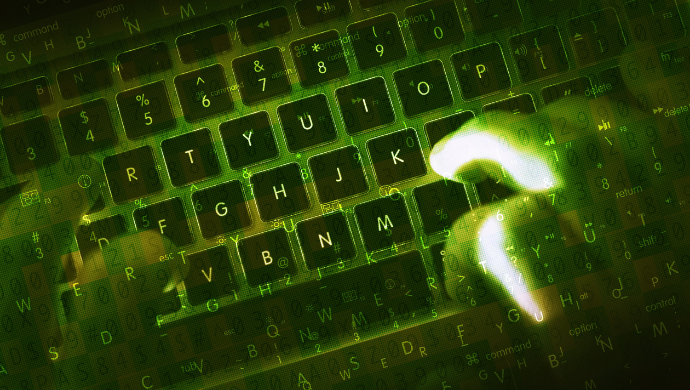
For what it’s worth, WhatsApp does provide several privacy options to the users. Be sure to harness these options. For instance, you can choose with whom you want to share your profile photo, status, and details. We recommend selecting “Contacts only” for this setting. This is to ensure that only phone numbers saved on your smartphone will be able to see your basic information.
Who isn’t guilty of losing a phone at some point? It’s a nightmare, yes? When this happens to you, be sure to deactivate your WhatsApp account before someone else can get a chance to hack it and get access to your personal data. To deactivate your WhatsApp account, go to Settings, Delete my account option, enter phone number, and finally click on “Delete my account”.
Raise a hand if you’re guilty of this: we often have a habit of logging in to WhatsApp Web at work. This leaves your chats easily accessible to other users of your work desktop. To digress, I must say thankfully we’re mostly working from home now. Nonetheless, it’s always a good practice to logout from WhatsApp Web once you’re done using it for the day.
Also Read: Going Beyond DPO Meaning: Ever Heard of Outsourced DPO?
This next best practice on how to prevent WhatsApp hack is available on Android, this option ensures no one else but you can open your WhatsApp account. To activate this, just go to Settings menu > Privacy, then select Screen Lock option. You will then be prompted to register your fingerprint. Once this process is done, you will have to scan your fingerprint every time you open the WhatsApp app. This adds an extra layer of security.
Although this doesn’t guarantee that your account will never be compromised, adding another layer of security is still better than not having any at all. To enable two-step verification, open WhatsApp, go to Settings, click on Account, two-step verification, and enable it. In this process, WhatsApp will also ask you to enter your valid email address.
When you take the extra steps to protect your account, you’re not just safeguarding your own privacy; you’re also adding another layer of security for your contacts. Whenever an account gets compromised, the hackers also get access to that account’s list of contacts, potentially unleashing a chain of phishing and scamming. So when you keep your account safe, you’re also doing a huge favour to everyone else on your list.
There’s more to online data privacy than keeping your personal account safe. Want to learn more about online data privacy and data protection? Check out how Privacy Ninja can help you. Get started here.