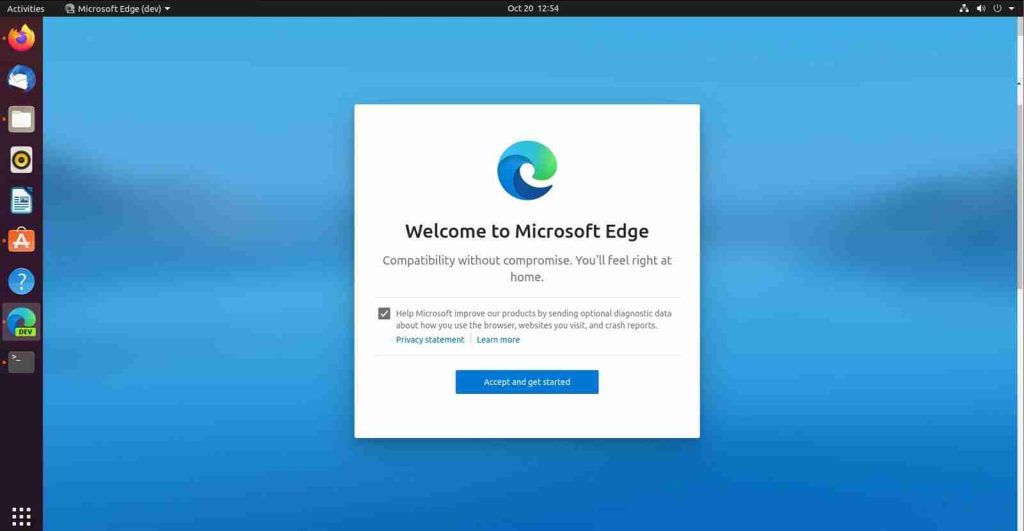
Microsoft’s Chromium-based Edge was first released in January to Windows consumers and enterprises, and it was later released to macOS users. Edge is already available on Android and iOS, and now Linux users can finally get a taste of Microsoft’s new browser.
Today, you can finally download the first Dev channel build of Microsoft Edge on Linux and it comes with all basic features, including support for smooth scrolling, Google extensions, themes, and more.
Microsoft also noted that it aims to provide the best experience for developers with Chromium Edge. The browser is designed to help developers build and test their sites or apps on Linux.
Unfortunately, there are some limitations in the first update. According to Microsoft, some end-user features and services may not work now. In addition, users can only use their local accounts to set up Edge and cannot sign in to Microsoft Edge via a Microsoft Account or AAD account.
Also Read: Deemed Consent PDPA: How Do Businesses Comply?
Edge Dev currently supports Ubuntu, Debian, Fedora, and openSUSE distributions. Microsoft confirmed that users can download the browser in both .deb or .rpm package directly from its website, but you will need to use Terminal to install the browser correctly.
As per our testing, Edge Dev installation currently fails if you simply double tab on .deb or .rpm
On Ubuntu/Debian, set up Microsoft’s repository by running these commands in Terminal:
curl https://packages.microsoft.com/keys/microsoft.asc | gpg --dearmor > microsoft.gpg
sudo install -o root -g root -m 644 microsoft.gpg /etc/apt/trusted.gpg.d/
sudo sh -c 'echo "deb [arch=amd64] https://packages.microsoft.com/repos/edge stable main" > /etc/apt/sources.list.d/microsoft-edge-dev.list'
sudo rm microsoft.gpgOnce this is done, use these two commands to install Microsoft Edge Dev:
sudo apt update
sudo apt install microsoft-edge-devYou can run the browser from Ubuntu’s launcher. You can also update Edge builds manually with sudo apt update, then sudo apt upgrade (to update all packages). Or you can instead use sudo apt install microsoft-edge-dev to update Microsoft Edge Dev only.
On Fedora, set up Microsoft’s repository using these commands:
sudo rpm --import https://packages.microsoft.com/keys/microsoft.asc
sudo dnf config-manager --add-repo https://packages.microsoft.com/yumrepos/edge
sudo mv /etc/yum.repos.d/packages.microsoft.com_yumrepos_edge.repo /etc/yum.repos.d/microsoft-edge-dev.repoNow you can begin the installation by typing: sudo dnf install microsoft-edge-dev
Also Read: 10 Principles On How To Build A Good Governance Model
On openSUSE, you can set up Microsoft repository by following these steps:
sudo rpm --import https://packages.microsoft.com/keys/microsoft.asc
sudo zypper ar https://packages.microsoft.com/yumrepos/edge microsoft-edge-devTo install Edge, use the following command:
sudo zypper refresh
sudo zypper install microsoft-edge-devImportance of Efficient Access Controls that every Organisation in Singapore should take note of. Enhancing…
Prioritizing Security Measures When Launching a Webpage That Every Organisation in Singapore should take note…
Importance of Regularly Changing Passwords for Enhance Online Security that every Organisation in Singapore should…
Comprehensive Approach to Data Protection and Operational Integrity that every Organsiation in Singapore should know…
Here's the importance of Pre-Launch Testing in IT Systems Implementation for Organisations in Singapore. The…
Understanding Liability in IT Vendor Relationships that every Organisation in Singapore should look at. Understanding…
This website uses cookies.