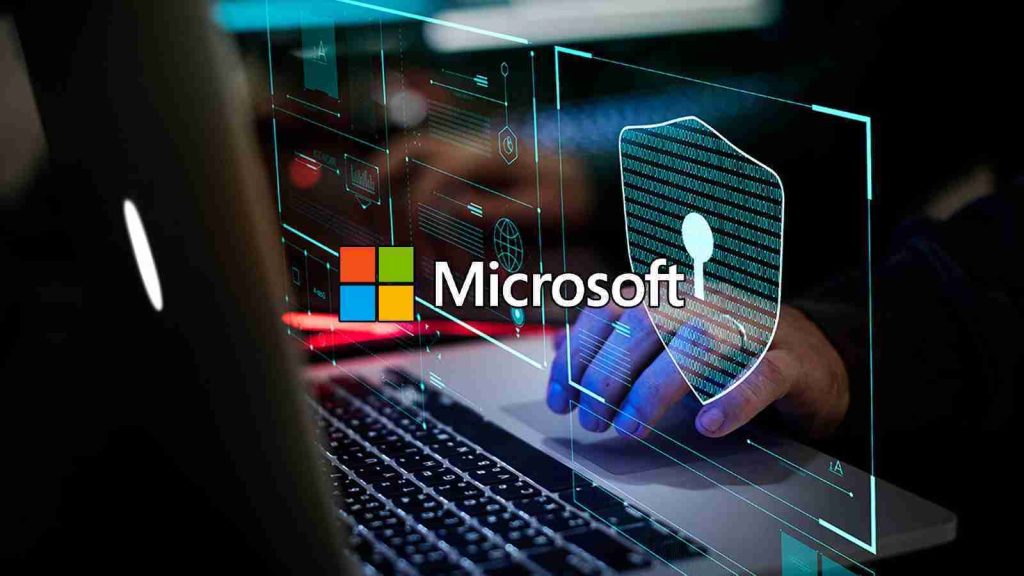
Microsoft has released out-of-band updates to address authentication failures related to Kerberos delegation scenarios impacting Domain Controllers (DC) running supported versions of Windows Server.
On impacted systems, end-users cannot sign into services or applications using Single Sign-On (SSO) in Active Directory on-premises or hybrid Azure Active Directory environments.
These issues affect systems running Windows Server 2019 and lower versions, including Windows Server 2016, Windows Server 2012 R2, Windows Server 2012, Windows Server 2008 R2 SP1, and Windows Server 2008 SP2.
The emergency updates address “a known issue that might cause authentication failures related to Kerberos tickets you acquired from Service for User to Self (S4U2self),” a Microsoft announcement explained on Sunday.
Also Read: What Vulnerability Assessment Shows and How It Can Save You Money
“This issue occurs after you install the November 9, 2021 security updates on domain controllers (DC) that are running Windows Server.”
The complete list of out-of-band updates released by Microsoft over the weekend includes:
You will not be able to install these emergency updates through Windows Update, and they will also not install automatically on affected DCs.
To download the standalone update package, you will have to search for them in the Microsoft Update Catalog (you can also use the download links available above).
You can import this update into Windows Server Update Services (WSUS) manually using the instructions available in the Microsoft Update Catalog.
Also Read: What You Need to Know About Singapore’s Data Sharing Arrangements
On Thursday, when Microsoft confirmed these issues, the company said that users might see one or more of the following errors on impacted systems:
Role of Enhanced Access Controls in Safeguarding Personal Data in Telecommunications that every Organisation in…
Effective Incident Response Procedures in Strengthening Data Security that every Organisation in Singapore should know…
Crucial Role of Regular Vulnerability Scanning that every Organisation in Singapore should know. Strengthening Your…
Enhancing Data Security with Multi-Factor Authentication that every Organisation in Singapore should know. Enhancing Data…
Strong Password Policy as a first line of defense against data breaches for Organisations in…
Importance of Efficient Access Controls that every Organisation in Singapore should take note of. Enhancing…
This website uses cookies.