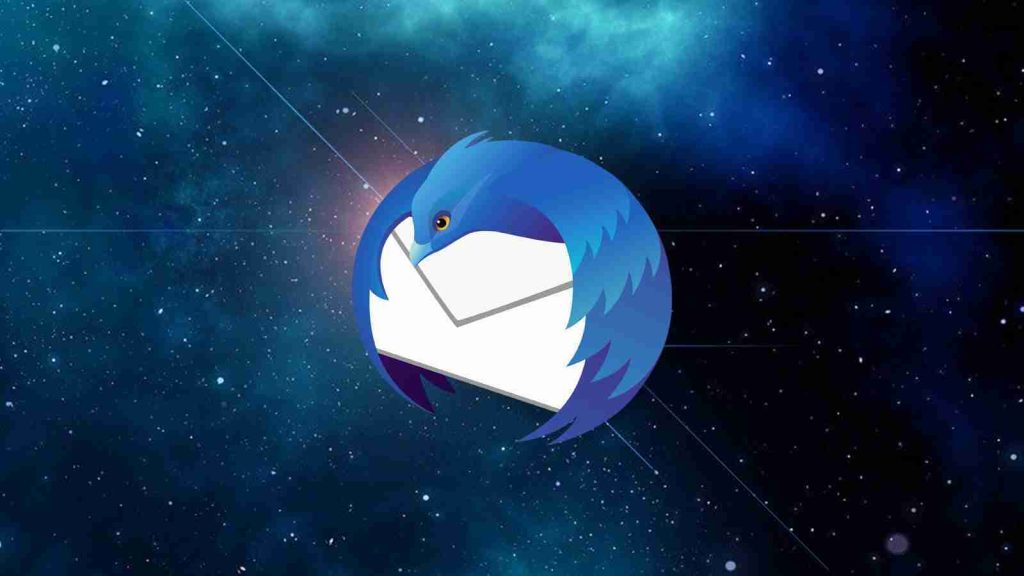
Mozilla released Thunderbird 91.3 to fix several high-impact vulnerabilities that can cause a denial of service, spoof the origin, bypass security policies, and allow arbitrary code execution.
Triggering most of the newly discovered bugs requires a user to open a specially crafted website in a browsing context, so the exploitation is relatively simple.
Also Read: 6 Types Of Document Shredder Machine Singapore Services
Mozilla Thunderbird 91.3 fixes ten flaws discovered by various researchers that cover a broad spectrum of the email client’s functionality.
One vulnerability tracked as CVE-2021-38505 is of particular interest as its related to the Windows 10 Cloud Clipboard.
The Windows 10 Cloud Clipboard feature was introduced in 2018, and if enabled, will sync data you copy to the clipboard into the cloud, so it is available on other devices you have an account.
To prevent sensitive data from being synced to the cloud, Microsoft introduced specific clipboard formats that Windows would not copy to the cloud. However, Thunderbird and Mozilla did not use those formats, potentially allowing sensitive data to be synchronized.
“Microsoft introduced a new feature in Windows 10 known as Cloud Clipboard which, if enabled, will record data copied to the clipboard to the cloud, and make it available on other computers in certain scenarios,” explained Mozilla.
“Applications that wish to prevent copied data from being recorded in Cloud History must use specific clipboard formats; and Firefox before versions 94 and ESR 91.3 did not implement them. This could have caused sensitive data to be recorded to a user’s Microsoft account.”
Due to the severity of the above flaws, upgrading the popular email client to version 91.3 or later should be done as soon as possible.
To upgrade to the latest version immediately, open Thunderbird, click on the app menu, and select Help > About Thunderbird. From there, you will be offered the option to download and install the latest available version.
Ubuntu has also released a security notice for Thunderbird for the flaws that concern the Linux distribution, and an updated package has been made available on the stable repository.
Also Read: 10 Principles On How To Build A Good Governance Model
The latest stats from Mozilla show that only 65% of Thunderbird users have upgraded to 91.x, with the rest still using older, unsupported, and now vulnerable versions.
A month ago, Mozilla forced an upgrade from 78.x to 91.x, to ensure that everyone is running the latest stable version of the email client.
However, due to add-on incompatibility issues between the two major releases, many users have opted to stay on 78.x, which from a security perspective, is getting increasingly risky.
Role of Enhanced Access Controls in Safeguarding Personal Data in Telecommunications that every Organisation in…
Effective Incident Response Procedures in Strengthening Data Security that every Organisation in Singapore should know…
Crucial Role of Regular Vulnerability Scanning that every Organisation in Singapore should know. Strengthening Your…
Enhancing Data Security with Multi-Factor Authentication that every Organisation in Singapore should know. Enhancing Data…
Strong Password Policy as a first line of defense against data breaches for Organisations in…
Importance of Efficient Access Controls that every Organisation in Singapore should take note of. Enhancing…
This website uses cookies.