KEEP IN TOUCH
Subscribe to our mailing list to get free tips on Data Protection and Cybersecurity updates weekly!







Google is rolling out DNS-over-HTTPS (DoH) support to Chrome for Android, starting with devices where the web browser has been updated to version 85.
DoH enables DNS resolution over encrypted HTTPS connections instead of using plain text DNS lookups, thus preventing attackers from seeing what sites are you browsing by monitoring your DNS traffic.
The company has already included the DoH secure DNS protocol in the desktop browser with the release of Chrome 83 three months ago, in May 2020.
Now, Google has decided to extend DoH support to the Android version of the Chrome browser, allowing users to control when the secure DNS protocol is enabled with the help of the Secure DNS feature.
.jpg)
Secure DNS is “built on top of a secure DNS protocol called DNS-over-HTTPS (DoH), which is designed to improve your safety and privacy while browsing the web,” Chrome Product Manager Kenji Baheux explained.
“Just like we did for the launch of DoH on Chrome for desktop platforms, we will progressively roll out DoH on Chrome for Android to ensure the feature’s stability and performance, as well as help DoH providers scale their service accordingly.”
Once rolled out onto your Android device, the Secure DNS settings can be accessed by going into Settings > Privacy and Security in Chrome for Android’s menu.
While Secure DNS will be toggled on by default for all users once it rolls out, the option can be toggled off if users don’t want to have it enabled while browsing.
Secure DNS will also be automatically disabled for IT admins if Chrome detects one or more enterprise policies that point to a device in a managed environment.
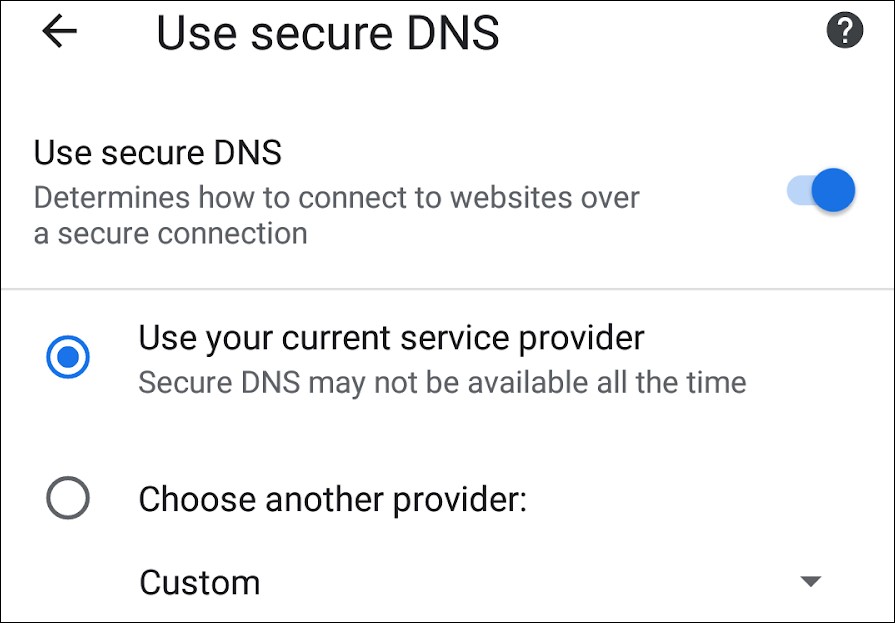
Also read: The Scope Of Singapore Privacy: How We Use It In A Right Way
For everyone else, the web browser will use DoH if the users’ DNS or Android Private DNS (DNS-over-TLS) providers support it.
“This approach means that we can preserve any extra services offered by your DNS service provider, such as family-safe filtering, and therefore avoid breaking user expectations,” Baheux added.
“In this automatic mode, Chrome will also fall back to the regular DNS service of the user’s current provider (including DNS-over-TLS if configured), in order to avoid any disruption, while periodically retrying to secure the DNS communication.”
Those who don’t want to take advantage of the fallback feature that uses clear text DNS queries can also manually enter a DNS provider that doesn’t offer this option.
Google said in May that Secure DNS will progressively roll out to Chrome OS, Windows, macOS, and Linux, with plans to also arrive on the Android version.
At the moment, Google hasn’t yet announced that the feature will also be made available for iOS users in the near future.
Also read: The Importance Of Knowing Personal Data Protection Regulations