KEEP IN TOUCH
Subscribe to our mailing list to get free tips on Data Protection and Cybersecurity updates weekly!







Apple macOS X users with HP printers are left unable to print from their computers after Apple revoked a certificate that signed HP’s print drivers.
The result was print drivers being mistaken on macOS X for malware, and user complaints springing up over the weekend.
As observed by BleepingComputer, when printing a document from a MacBook running macOS Catalina (10.15.7 (19H2)) to an HP printer, the job remains in print queue but does not complete. That’s because the corresponding print driver is being mistaken as malware.
Reports of macOS users with HP printers experiencing the issue emerged on Apple, HP forums, and of course, Twitter.

The problem seems to impact both macOS Catalina (10.15) and Mojave (10.14) users with HP printers.
Also Read: 5 Tips In Using Assessment Tools To A Successful Business
Furthermore, the print queue shows a mysterious “Encryption credentials have expired” message.
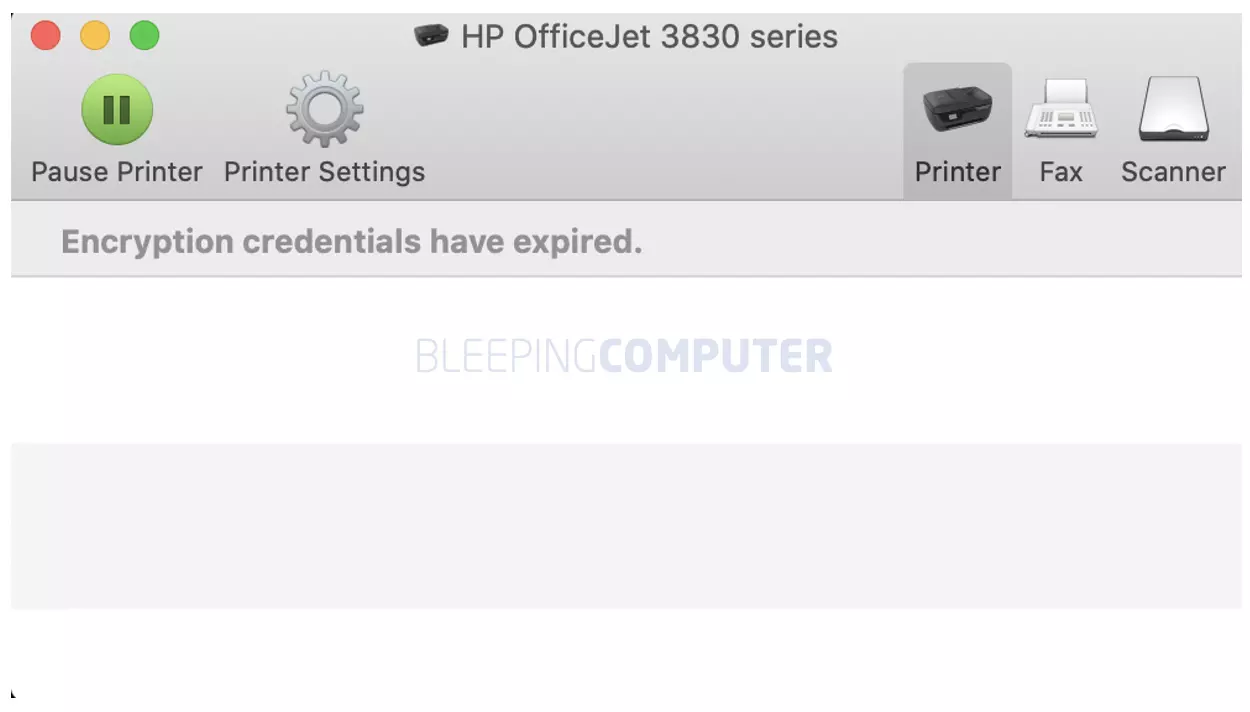
The issue stems from Apple having recently revoked the digital certificate installed on HP’s printers via XProtect.
XProtect is a feature by which Apple can prevent Mac devices from running certain applications it no longer deems trustworthy.
Apple does so by revoking the cryptographic code-signing certificates associated with these applications.
“There is no central database of certs cancelled by XProtect, there’s one for each OS version it seems, and Catalina and Mojave were selected in particular. Apple chose to revoke the HP driver cert, or perhaps was asked to do so by HP,” explained The Register.
macOS X users can resolve the issue by following a series of steps outlined below.
The advice specifically applies to HP OfficeJet models with wireless printing and the printer’s web interface enabled.
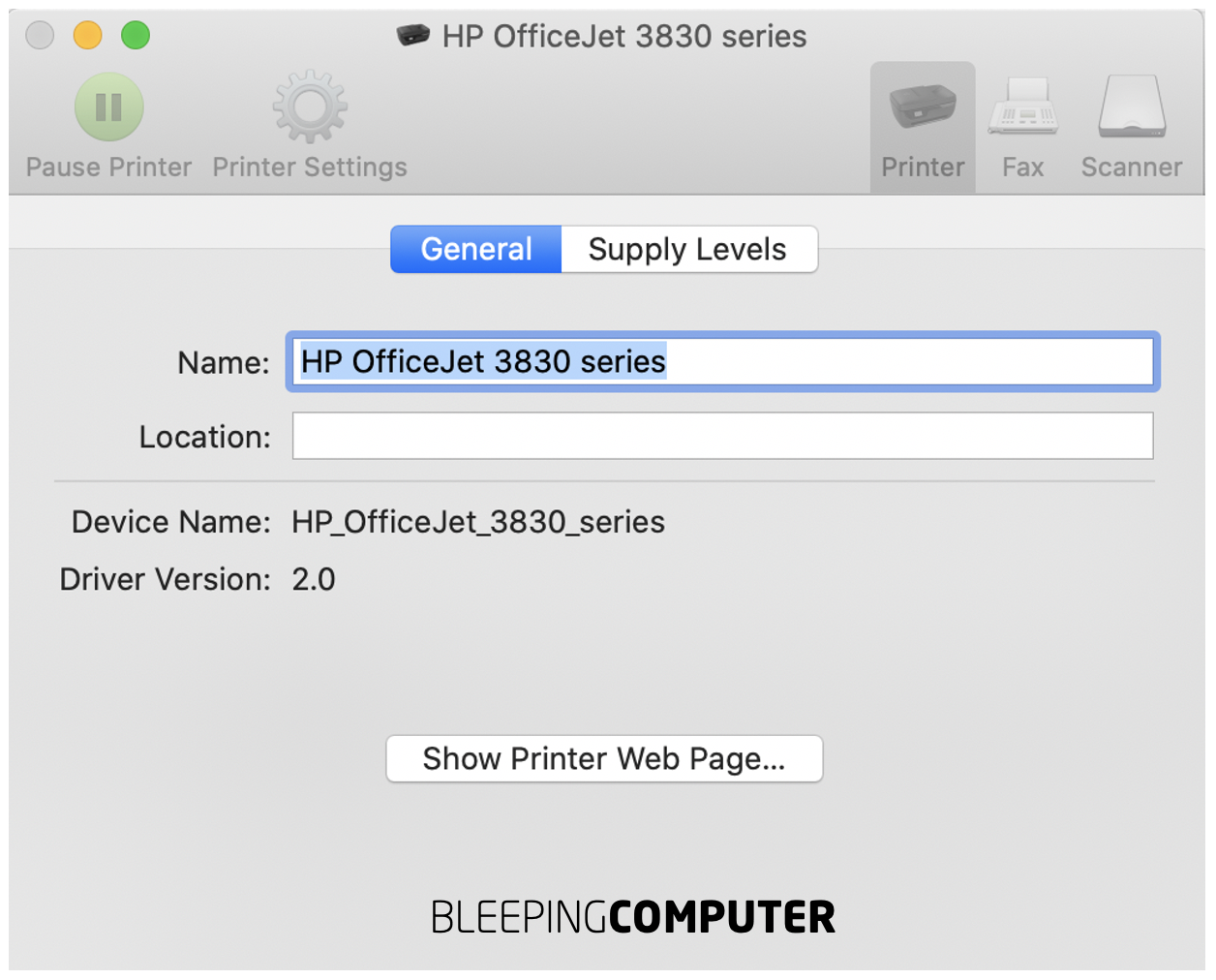
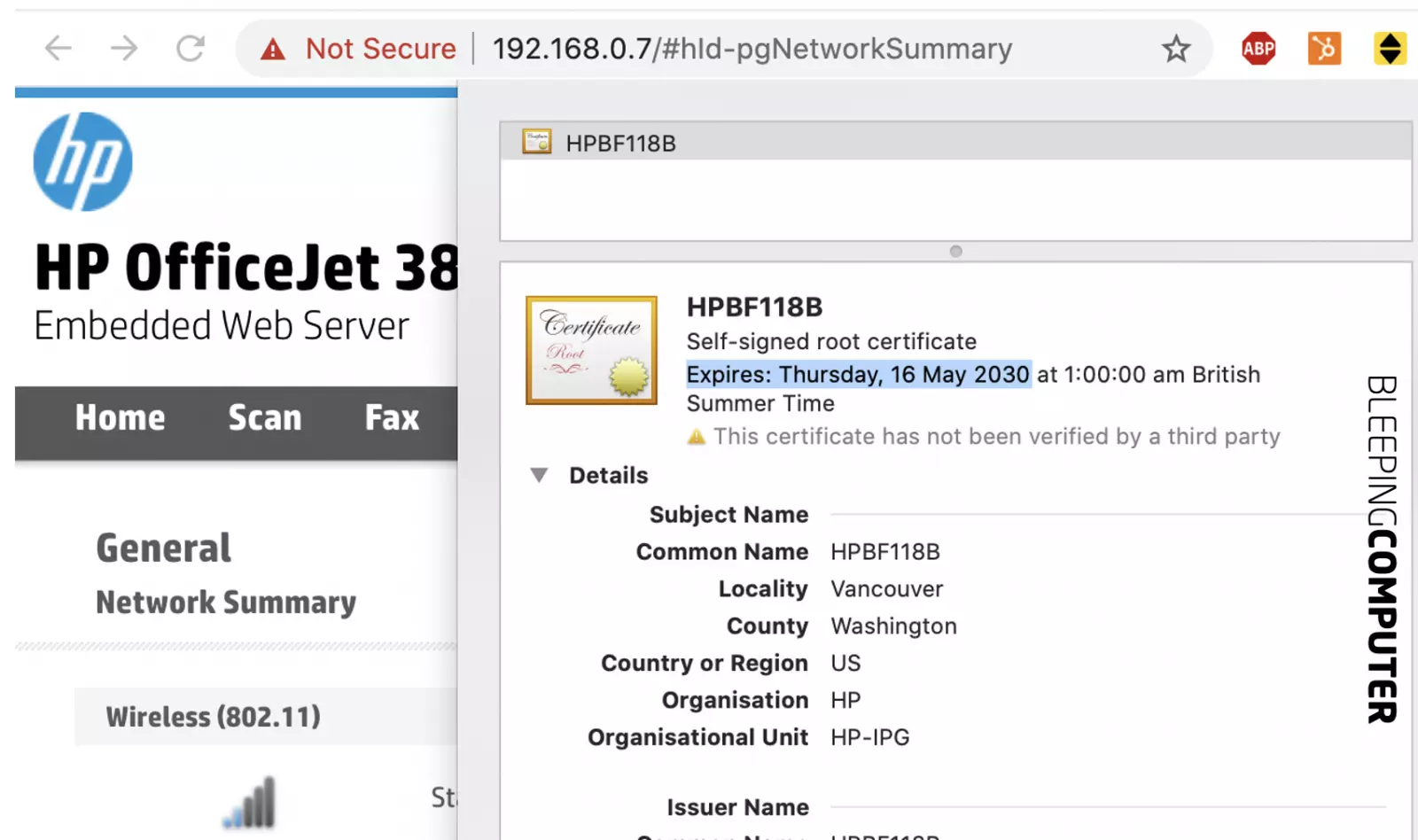
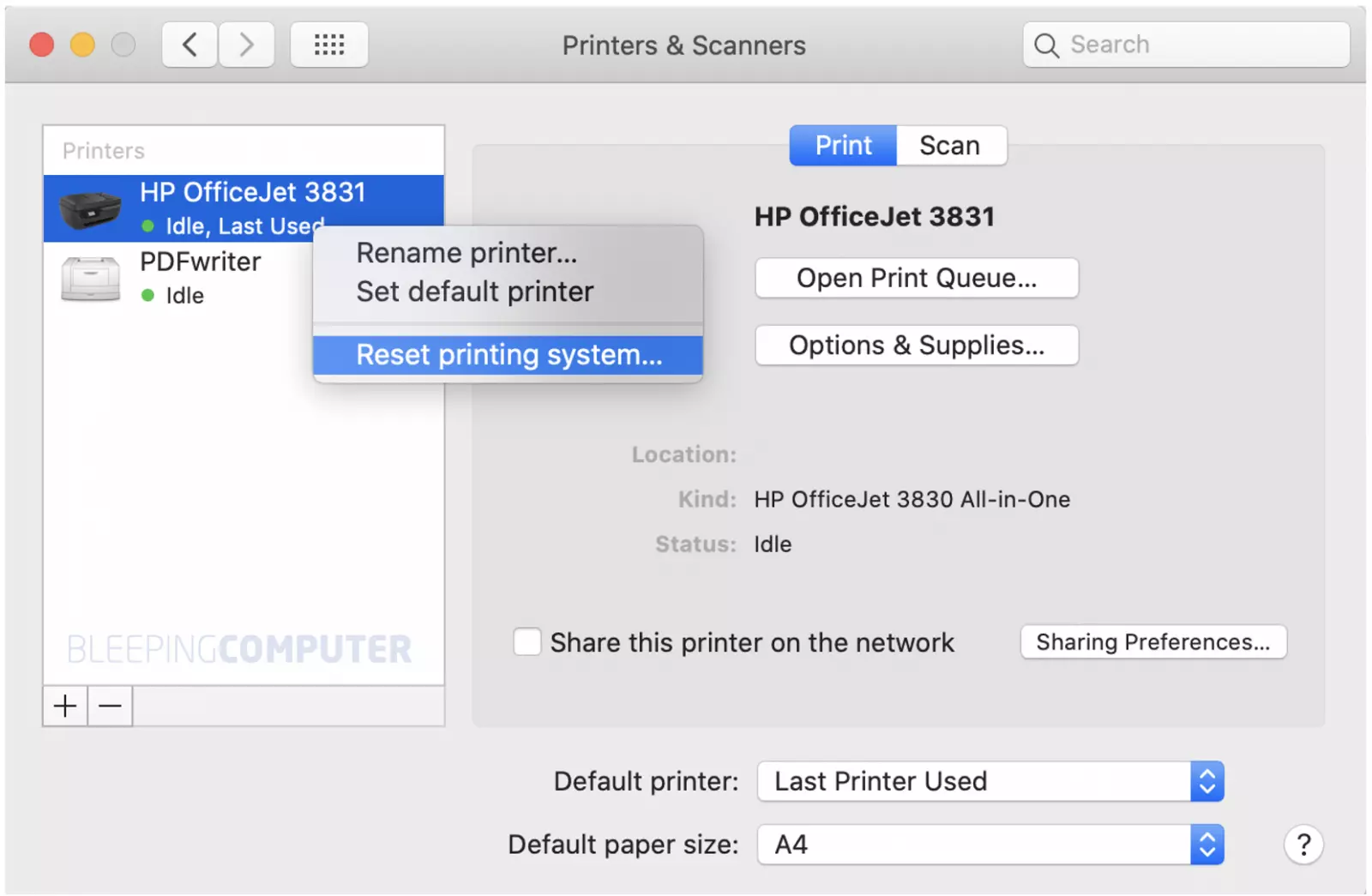 Reset Printing System on macOS X
Reset Printing System on macOS X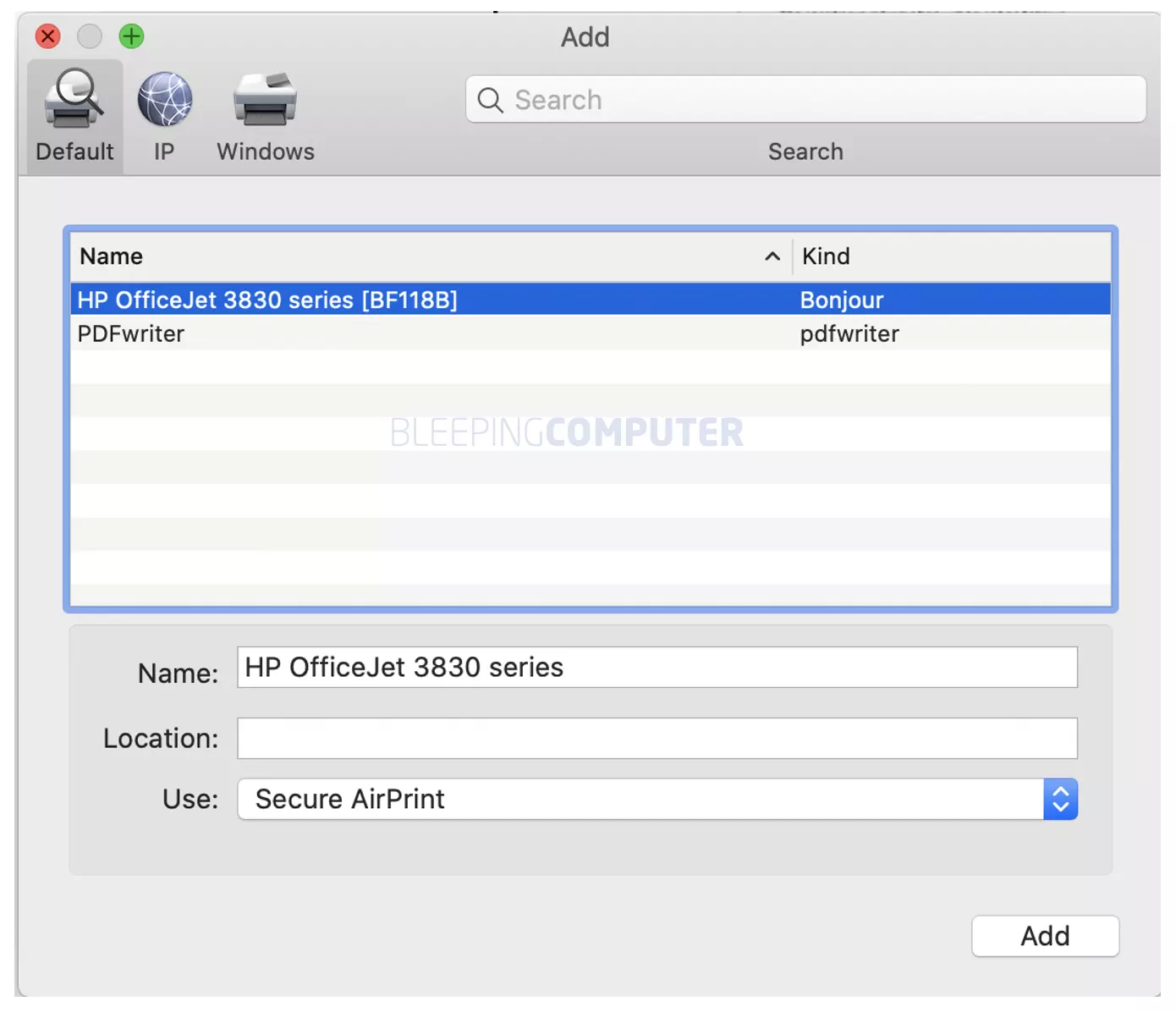
Also Read: NDA Data Protection: The Importance, Its Meaning And Laws
You should now be able to print from applications such as your web browser and Preview seamlessly to your printer.
The “Encryption credentials have expired” message should also no longer appear in your print queue.
While SSL certificate expiry dates and revocations are essential security features, these can become a hindrance in legitimate use cases if not planned properly by the industry players.
In Apple’s case, revoking HP’s certificates without a heads up left very many users without a means to print and having to deal with confusing “malware” alerts.