KEEP IN TOUCH
Subscribe to our mailing list to get free tips on Data Protection and Cybersecurity updates weekly!







Mozilla has shared info on how to fix a known issue leading to errors on multiple video streaming platforms including Netflix, Hulu, Disney+, and Amazon’s Prime Video Prime on the Mac version of Firefox 84.
“If you’re on a Mac with Apple Silicon and are experiencing errors when trying to watch Netflix, Hulu, Disney+, Prime or another streaming service after installing Firefox 84+, you might need to install Rosetta,” Mozilla says in a recently published support document.
This happens because, as explained by Mozilla, Rosetta 2 is required on Macs with Apple Silicon to run apps built for Macs an Intel processor.
Rosetta 2 runs in the background and it works by translating apps specifically built for Intel processors for use on Apple Silicon.
Some of the error messages Firefox user might encounter when trying to use video streaming platforms:
Also Read: 8 Simple Ways To Improve Your Website Protection
If they encounter one of these errors, Firefox 84 users have to install Rosetta on their Apple Silicon Macs (i.e., MacBook Pro, MacBook Air, or Mac mini with Apple M1 chips) as a quick fix.
This is required as a fix on Macs where the users are not asked to install Rosetta in order to open Firefox, which is the default behavior when launching an Intel dedicated app.
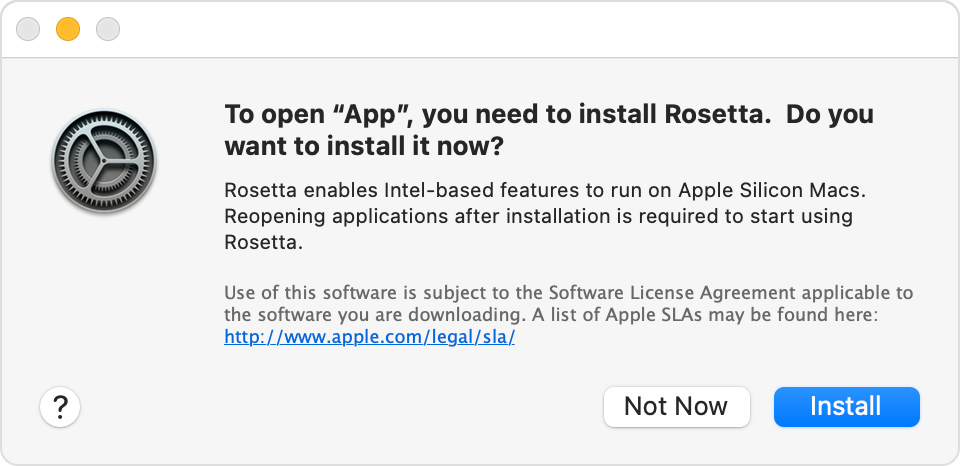
To install Rosetta 2 on your Mac to fix Firefox 84 video streaming issues, you have to follow this step by step procedure:
Also Read: 6 Simple Guides On PDPA Clause For Agreements Of Personal Data
Two months ago, Mozilla also shared info on a quick fix for a widely reported known issue causing blank or error pages to be displayed when trying to load Twitter on the Firefox web browser.