KEEP IN TOUCH
Subscribe to our mailing list to get free tips on Data Protection and Cybersecurity updates weekly!





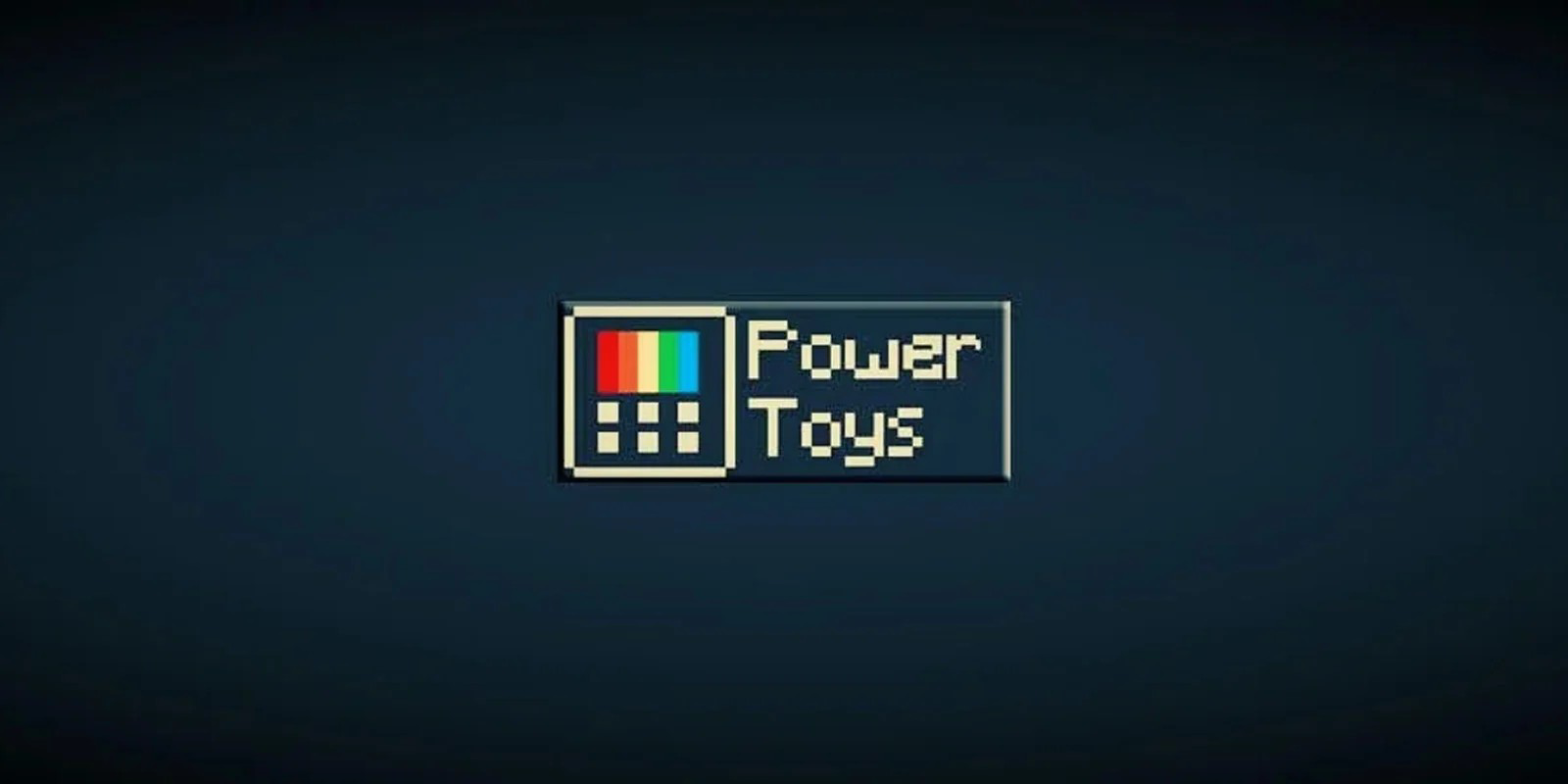

Microsoft has added new utilities to the PowerToys toolset and updated the user interface with a new Windows 11 theme for PowerRename.
The Windows PowerToys were initially tiny freeware utilities created by Windows developers as side projects during the Windows 95 era.
Microsoft revived them in September 2019 when the first version of modern PowerToys was released as an open-source toolset that allows Windows users to speed-up various tasks, from rearranging windows to file renaming.
Also Read: Battling Cyber Threats in 4 Simple Ways
The new Windows 11 theme for the PowerRename bulk file renaming tool made the top of the list in Microsoft changelog for the PowerToys 0.49 version.
According to Redmond, the new user interface is simpler to use and blends in better when used on Windows 11 systems.
“PowerRename’s new UI brings a refreshed experience that reflects the modern UI theming of Windows 11, along with helpful regular expression guidance and file formatting tips,” Microsoft said.
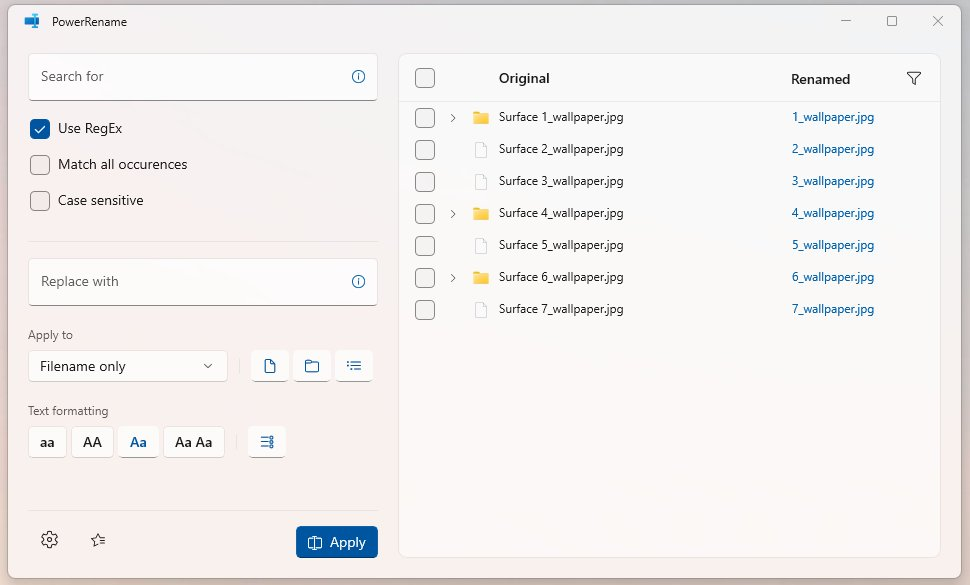
The new mouse utilities category only includes a Find My Mouse tool for now. Still, Microsoft promises to expand it to include other features to enhance mouse and cursor functionality on Windows.
To use the Find My Mouse and quickly find the mouse pointer, you only have to tap the CTRL key twice to get a dimmed screen and see a spotlight surrounding the mouse cursor.
Also Read: What is Smishing? How Can We Prevent It? Explained.
This will likely prove a valuable feature for both low-vision Windows users and those with high-resolution displays.
“Double press the left ctrl key to activate a spotlight that focuses on the cursor’s position. Click the mouse or press the esc key to dismiss it,” Microsoft explains.
“If you move the mouse while the spotlight is active, the spotlight will dismiss on its own shortly after the mouse stops moving.”
You can enable Find My Mouse from PowerToys’ settings and toggle on an option that disables the tool from activating while playing games.
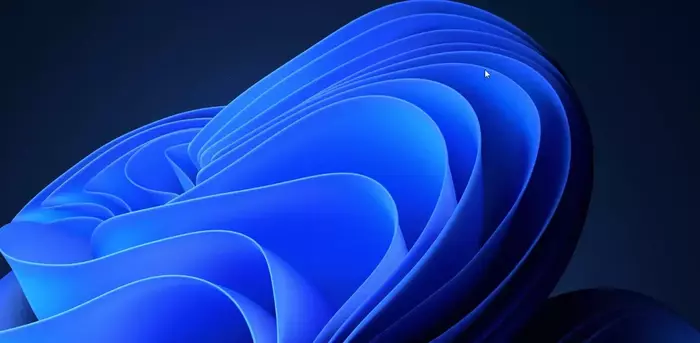
Video Conference Mute, the newly added feature to stable PowerToys releases, makes it easy to quickly disable your camera and microphone with a keyboard shortcut at once or separately.
The shortcuts can be customized and they are by default set to:
When toggling off the microphone and camera using these shortcut keys, you will also see a small toolbar on your desktop which lets you know whether they are set to on, off, or not in use.
You can also customize the toolbar’s position from the Video Conference Mute tab in the PowerToys settings.
To use the Video Conference Mute utility, your computer needs to run at least Windows 10 version 1903 (build 18362).
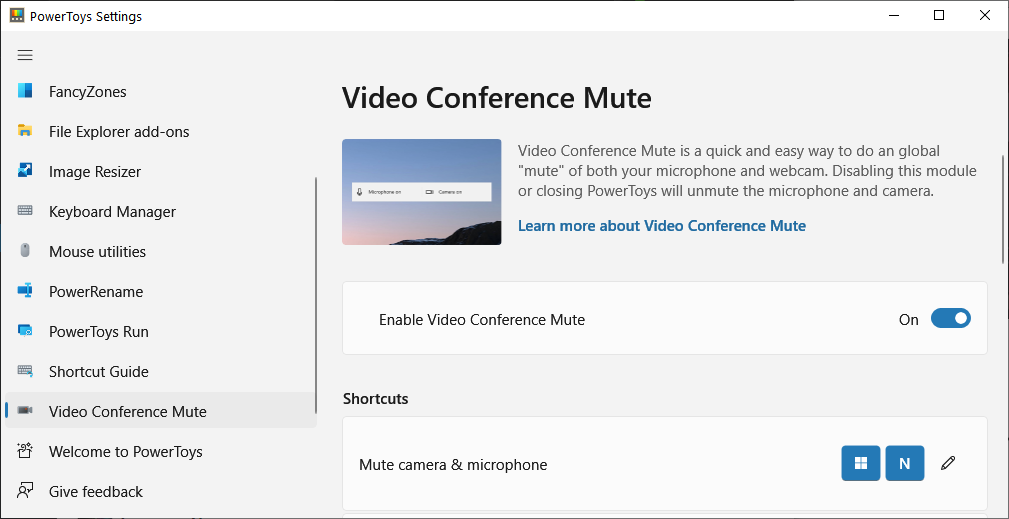
The complete list of PowerToys tools available at the moment includes:
Microsoft also provides a shortlist of planned PowerToys features, including a battery tracker, an animated GIF recorder, and a tool to end tasks using the mouse.
The list of future utilities that could be included in future PowerToys releases includes:
To install the latest Microsoft PowerToys version, you can install it by downloading and running the PowerToys 0.49 installer from GitHub.