KEEP IN TOUCH
Subscribe to our mailing list to get free tips on Data Protection and Cybersecurity updates weekly!







In our first Microsoft weekly news roundup, we bring you the latest news regarding Windows 10, Microsoft, and this week’s Ignite 2020 conference.
During Ignite 2020, Microsoft highlighted the new improvements coming to Windows 10’s WSL, Microsoft Teams, Your Phone, and other products. In addition, Microsoft also acknowledged a new issue in September 2020 patch and offered fix for those getting WSL “Element not found” error.
Below is the list of top new features that Microsoft announced in September.
During the Ignite 2020 conference, Microsoft released a new version of Windows Package Manager (also known as Winget). With the latest update, Microsoft has introduced support for Microsoft Store apps and a new feature that enables command auto-completion.
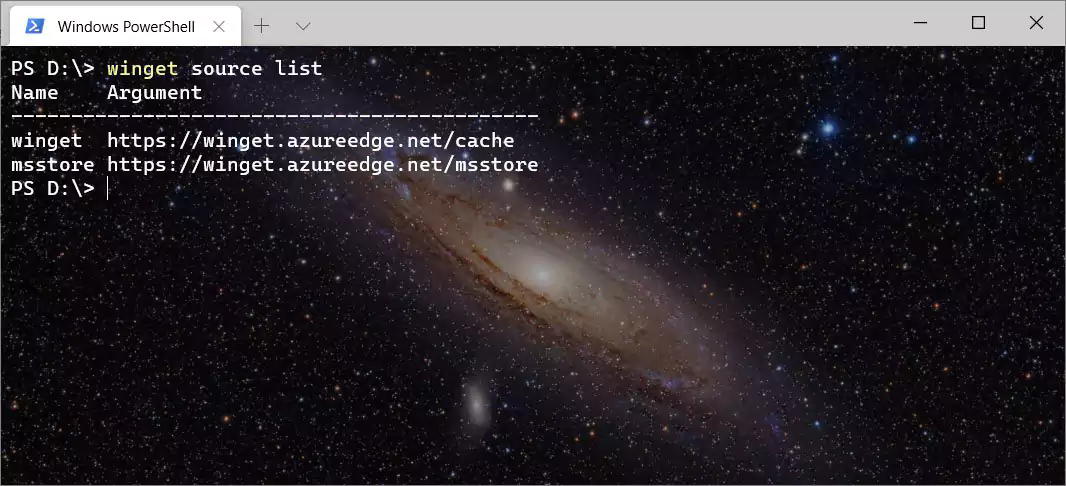
To enable these experimental features, you’ll need to modify the Winget settings using the ‘winget settings’ command and edit the JSON with the details highlighted here.
Read more: Windows 10 Package Manager can now install Microsoft Store app
During the Ignite 2020 conference, Microsoft also released Windows Terminal Preview version 1.4 with multiple new features.
The update introduces support for clickable hyperlinks in the console and blink graphic rendition attribute. In addition, you can now access the jump list for the Windows Terminal window.
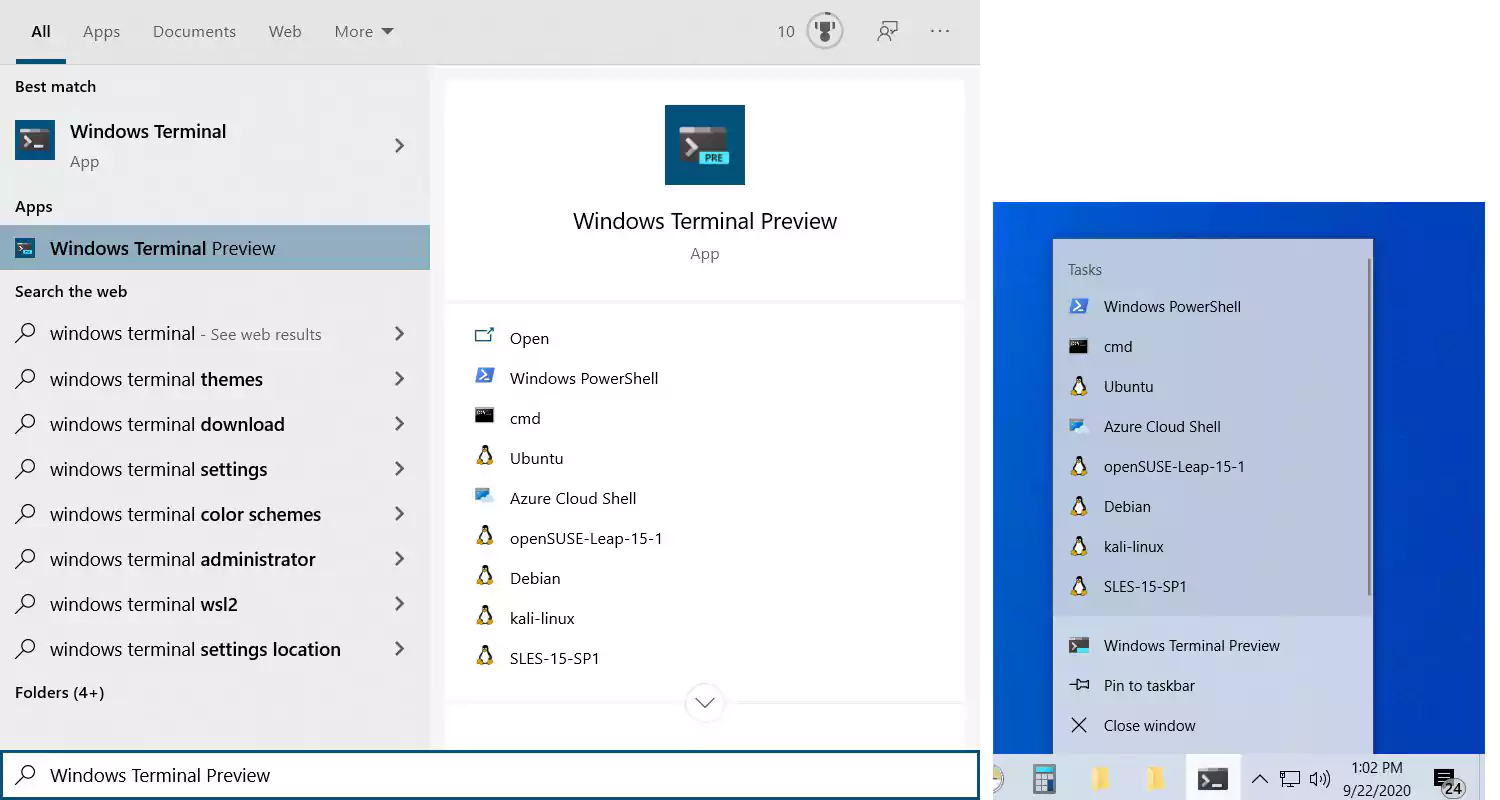
With jump list support, you’ll be able to access new consoles directly from the taskbar and Start Menu, as shown in the above screenshot.
Read more: Windows Terminal 1.4 released with hyperlink and jump list support
Microsoft officially announced at Ignite 2020 that they are backporting WSL 2 to Windows 10 version 1903 and version 1909. This gives all WSL users the same performance parity as Windows 10 version 2004.
With the latest update, Microsoft is also adding support for Linux graphical user interface (GUI) apps to enhance performance, provide better support for apps and programming.
This feature is currently limited to the Insider builds only.
Read more: WSL2 now rolling out to devices running Windows 10 1903 and 1909
Starting with Windows 10 preview build 20221, Microsoft is also integrating the Meet Now virtual meeting feature into the Windows 10 Taskbar.
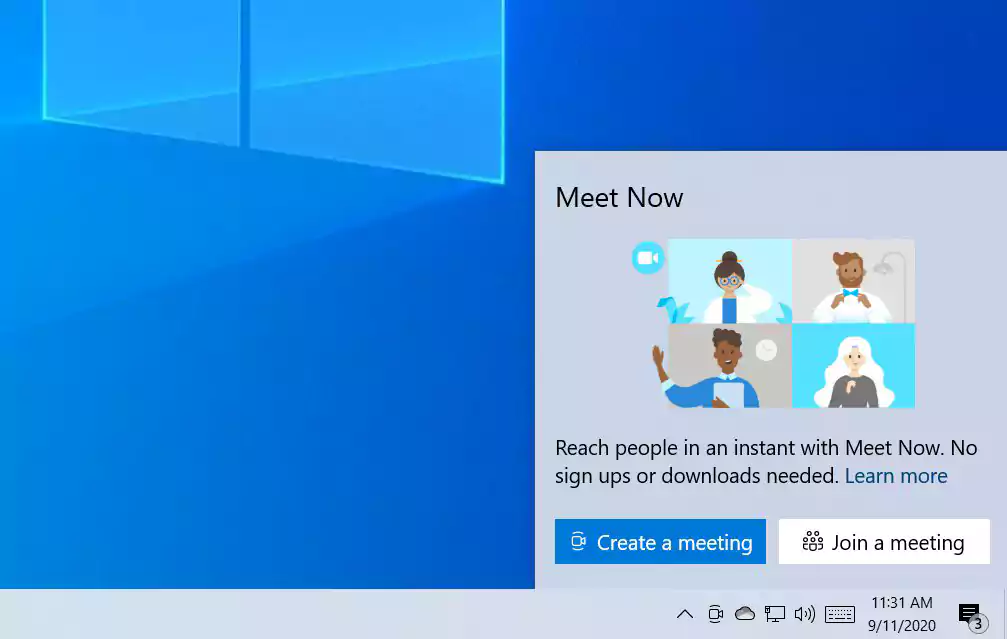
With the Meet Now feature, you can connect with anyone in as little as two clicks for free and each call can last up to 24 hours.
Meet Now feature is based on Skype Meet Now and Microsoft is basically extending Skype’s capability by bringing the dedicated button right to your taskbar.
To access the feature, you need to click on either ‘Create a meeting’ or ‘Join a meeting’ to get in a video call and reach friends and family in an instant.
Read more: Windows 10 is getting a built-in video conferencing feature
A new update for Your Phone app adds support for pinning feature to the notifications feed. With notifications pinning, you can now pin important notifications to the top of the notifications feed.
To use this feature, Microsoft says you need to click the ellipses menu of the notifications and select “Pin notification”.
In a new support bulletin, Microsoft has warned that attackers are actively using the Windows Server Zerologon exploits in attacks.
“Microsoft is actively tracking threat actor activity using exploits for the CVE-2020-1472 Netlogon EoP vulnerability, dubbed Zerologon. We have observed attacks where public exploits have been incorporated into attacker playbooks,” Microsoft stated.
Windows administrators are advised to install the necessary security updates highlighted here.
Read now: Microsoft: Hackers using Zerologon exploits in attacks, patch now!
At Ignite 2020, Microsoft also announced several new features for Microsoft Teams. This includes a new feature called “Together mode” that reimagines meeting experiences to help participants.
Here’s a list of new features heading to Teams:
With new Together mode scenes coming this calendar year, you can transport your team to a variety of settings that can help set the tone and create the experience for your meeting, whether it be an auditorium, a conference room, or a coffee shop.
On second Tuesday of every month, Microsoft issues new a Windows Update to address bugs and security issues.
As we highlighted in our Windows 10’s September health report, the latest batch of the cumulative update comes with a raft of new problems.
The standout bugs and fixes are outlined below.
In a new update to the support documentation, Microsoft has noted that a bug in Windows 10 version 1607 and Windows Server 2016 is causing issues with the Group Policy Editor.
As a result, you’ll see errors when you open the Security Options MMC in the group policy editor.
“Accessing the Security Options data view in the Group Policy Management Editor (gpedit.msc) or Local Security Policy Editor (secpol.msc) might fail with the error “MMC has detected an error in a snap-in. It is recommended that you shut down and restart MMC” or “MMC cannot initialize the snap-in.”
Also Read: 7 Key Principles of Privacy by Design That Businesses Should Adopt
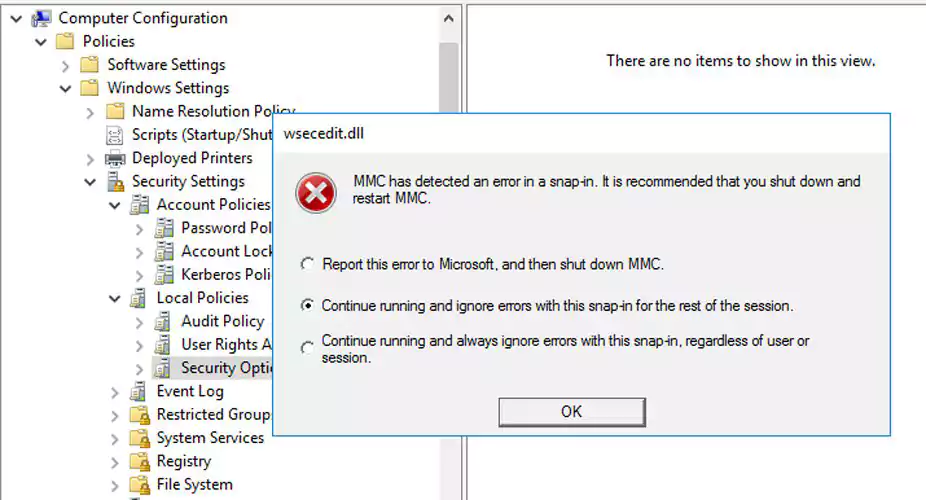
Microsoft noted that the accessing the Security Options data view in the gpedit.msc or secpol.msc might fail with the error “MMC has detected an error in a snap-in. It is recommended that you shut down and restart MMC” or “MMC cannot initialize the snap-in.”
This error occurs when the console tree is expanded in the following sequence: Computer Configuration > Policies > Windows Settings > Security Settings > Local Policies > Security Options.
After reviewing logs and feedback from the testers, Microsoft says it fixed an issue in WSL 2 that displays an “Element not found” error when starting a Linux distro.
“Windows Insiders on Build 19042.508 in the Beta and Release Preview Channels who use Windows Subsystem for Linux (WSL) will be impacted by “Element not found” error when they try to start WSL. With the help of Insiders, we have identified the root cause of the issue and have created a fix which should be included in the next 20H2 servicing release shortly. Insiders who wish to be unblocked immediately can uninstall this build (KB4571756) which is a non-security update. You can view the GitHub issue where we are tracking this here.” Microsoft stated in a blog post.
The fix is currently live in the Release Preview and Beta Channel of the Windows Insider program.
Also Read: Top 11 Ultimate Cold Colling Guidelines To Boost Your Sales