KEEP IN TOUCH
Subscribe to our mailing list to get free tips on Data Protection and Cybersecurity updates weekly!





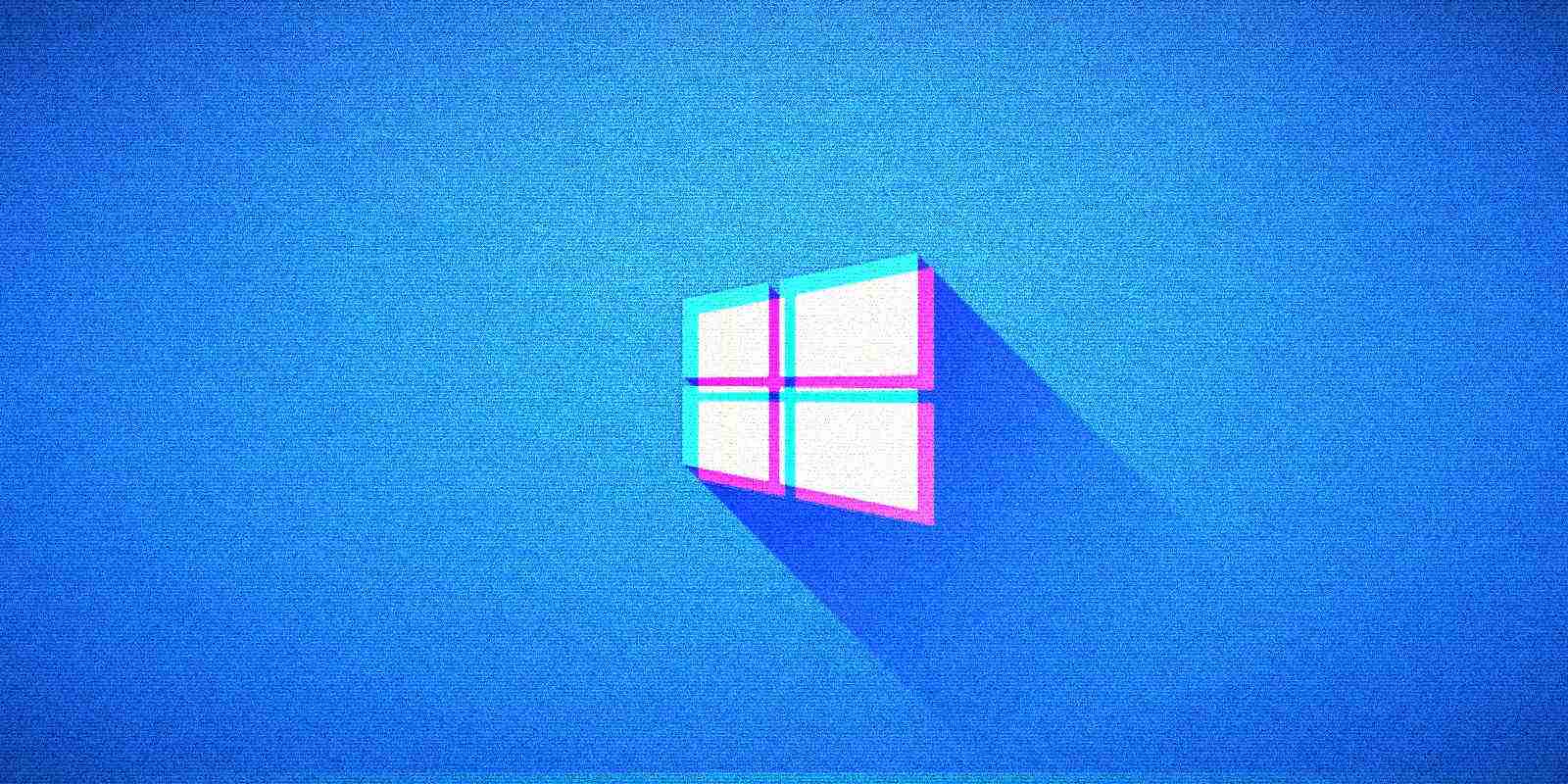
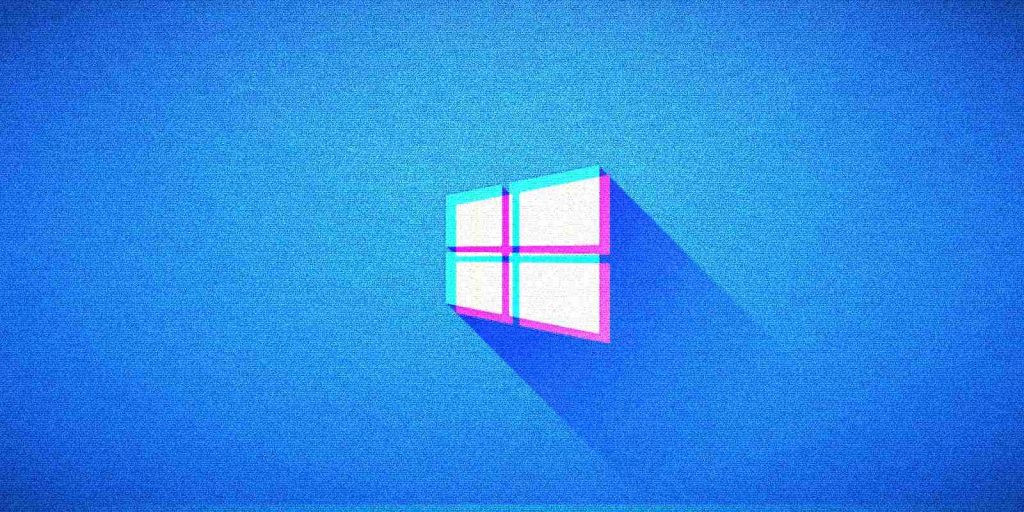
As part of the March Patch cycle, Microsoft is rolling out a new cumulative update for all supported version of Windows.
The cumulative update with security fixes is rolling out to PCs with October 2020 Update, May 2020 Update, November 2019 Update, and May 2019 Update. In this month’s update, there are only security enhancements for the system, browsers, core components and other basic functions.
Like every Windows Update, you can open the Settings app and click on the Windows Update option to install the patches. If you own multiple PCs or if you would like to patch the PCs manually, you can learn more about it here.
Below is the list of all new updates for Windows 10:
Also Read: What You Should Know About The Data Protection Obligation Singapore
The cumulative update for Windows 10, version 2004 and 20H2 is KB 5000802 and it comes with these fixes:
In addition to these fixes, Microsoft noted that the patch also includes quality improvements to the servicing stack, which is the component that installs Windows updates.
For those still using Windows 10 version 1909, they’ll be getting KB 5000808 with the following security fixes:
Also Read: The Difference Between GDPR And PDPA Under 10 Key Issues
| Symptom | Workaround |
|---|---|
| System and user certificates might be lost when updating a device from Windows 10, version 1809 or later to a later version of Windows 10. Devices will only be impacted if they have already installed any Latest cumulative update (LCU) released September 16, 2020 or later and then proceed to update to a later version of Windows 10 from media or an installation source which does not have an LCU released October 13, 2020 or later integrated. This primarily happens when managed devices are updated using outdated bundles or media through an update management tool such as Windows Server Update Services (WSUS) or Microsoft Endpoint Configuration Manager. This might also happen when using outdated physical media or ISO images that do not have the latest updates integrated.Note Devices using Windows Update for Business or that connect directly to Windows Update are not impacted. Any device connecting to Windows Update should always receive the latest versions of the feature update, including the latest LCU, without any extra steps. | If you have already encountered this issue on your device, you can mitigate it within the uninstall window by going back to your previous version of Windows using the instructions here. The uninstall window might be 10 or 30 days depending on the configuration of your environment and the version you’re updating to. You will then need to update to the later version of Windows 10 after the issue is resolved in your environment. Note Within the uninstall window, you can increase the number of days you have to go back to your previous version of Windows 10 by using the DISM command /Set-OSUninstallWindow. You must make this change before the default uninstall window has lapsed. For more information, see DISM operating system uninstall command-line options.We are working on a resolution and will provide updated bundles and refreshed media in the coming weeks. |