KEEP IN TOUCH
Subscribe to our mailing list to get free tips on Data Protection and Cybersecurity updates weekly!





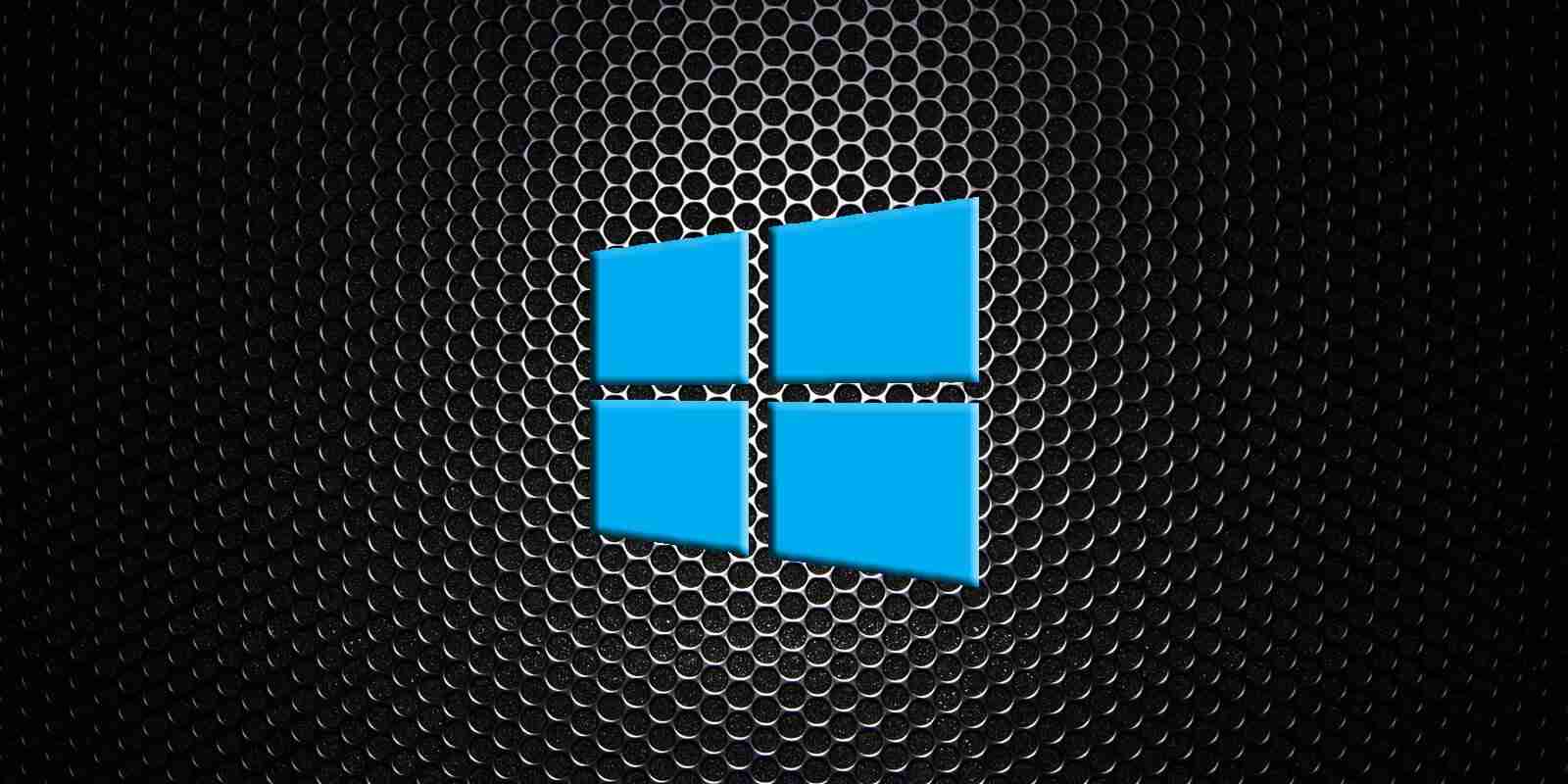
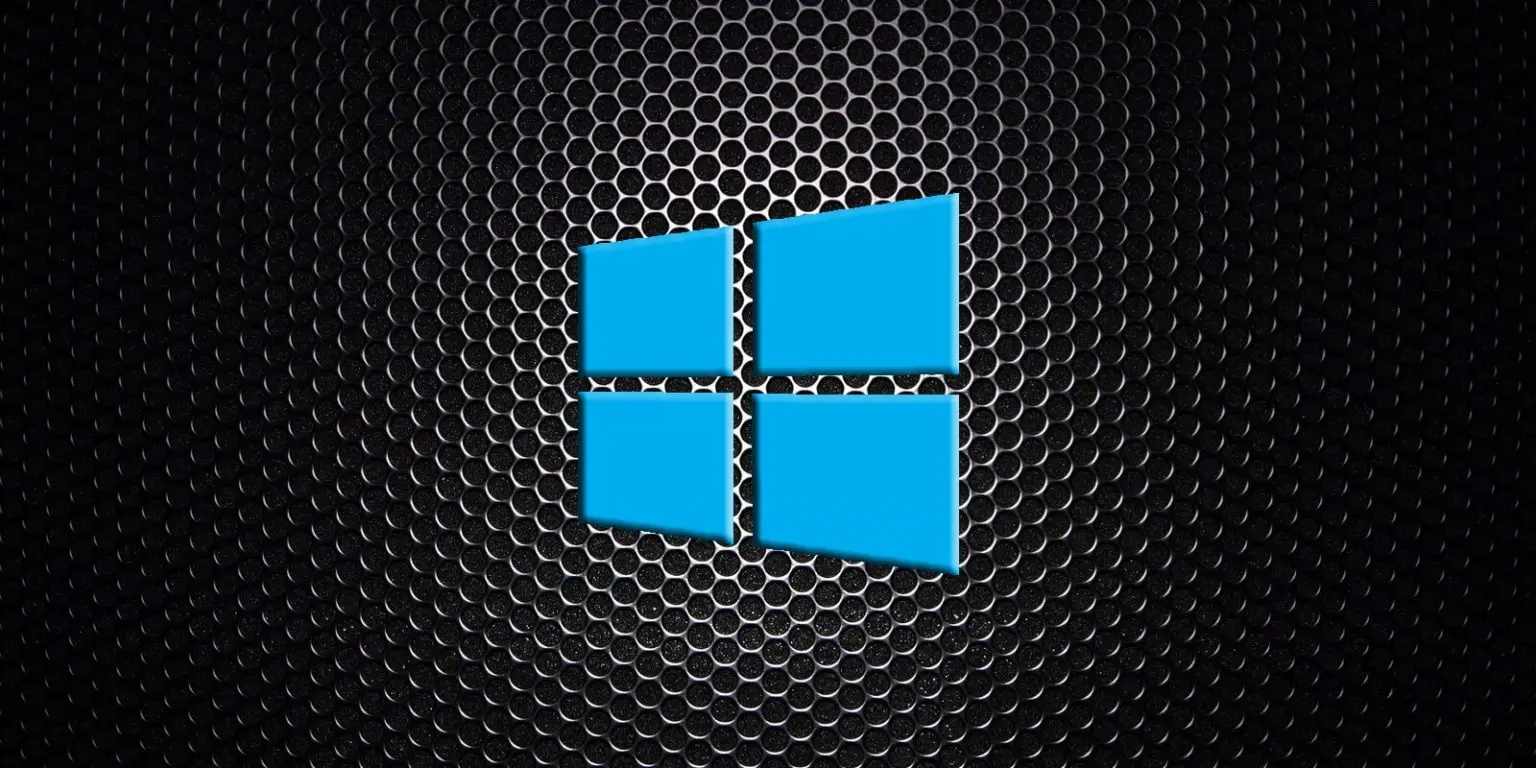
Windows 10 2004 is offering optional updates for Intel drivers that are a confusing mess for users who attempt to install them.
During the Windows 10 2004 July 2020 updates, Microsoft enabled the optional updates experience, allowing users to select the optional drivers they wish to install.
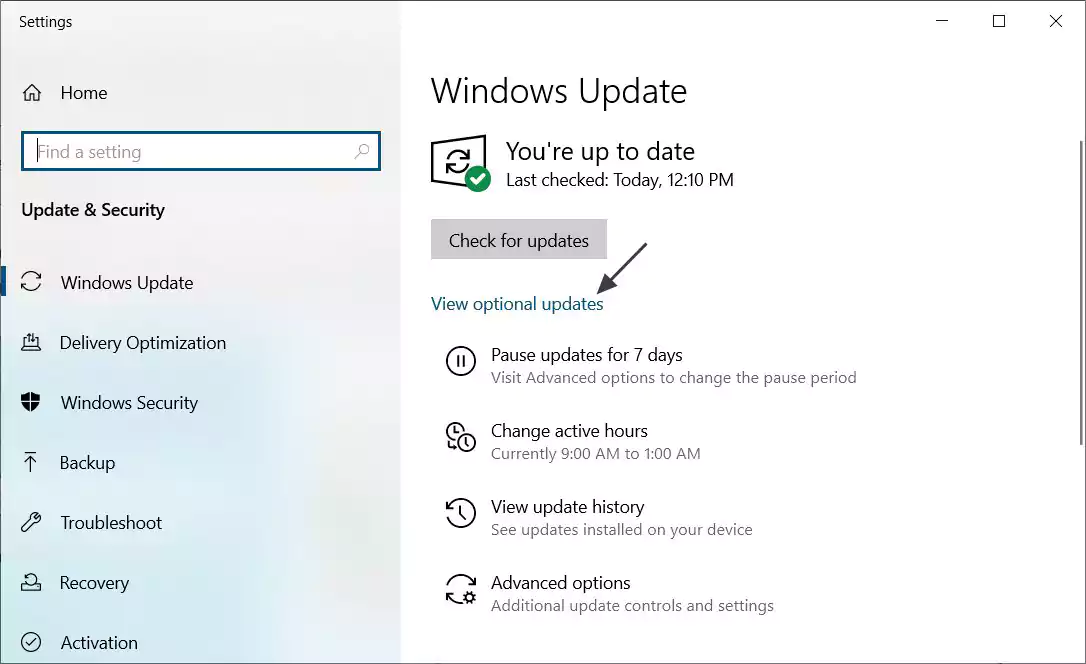
This week, Microsoft began pushing out a confusing mess of Intel drivers that make it difficult to understand what should be installed.
After reading about this on WindowsLatest, I looked at my Optional Updates section and saw four different driver updates for supposedly the same ‘Intel – System’ device.
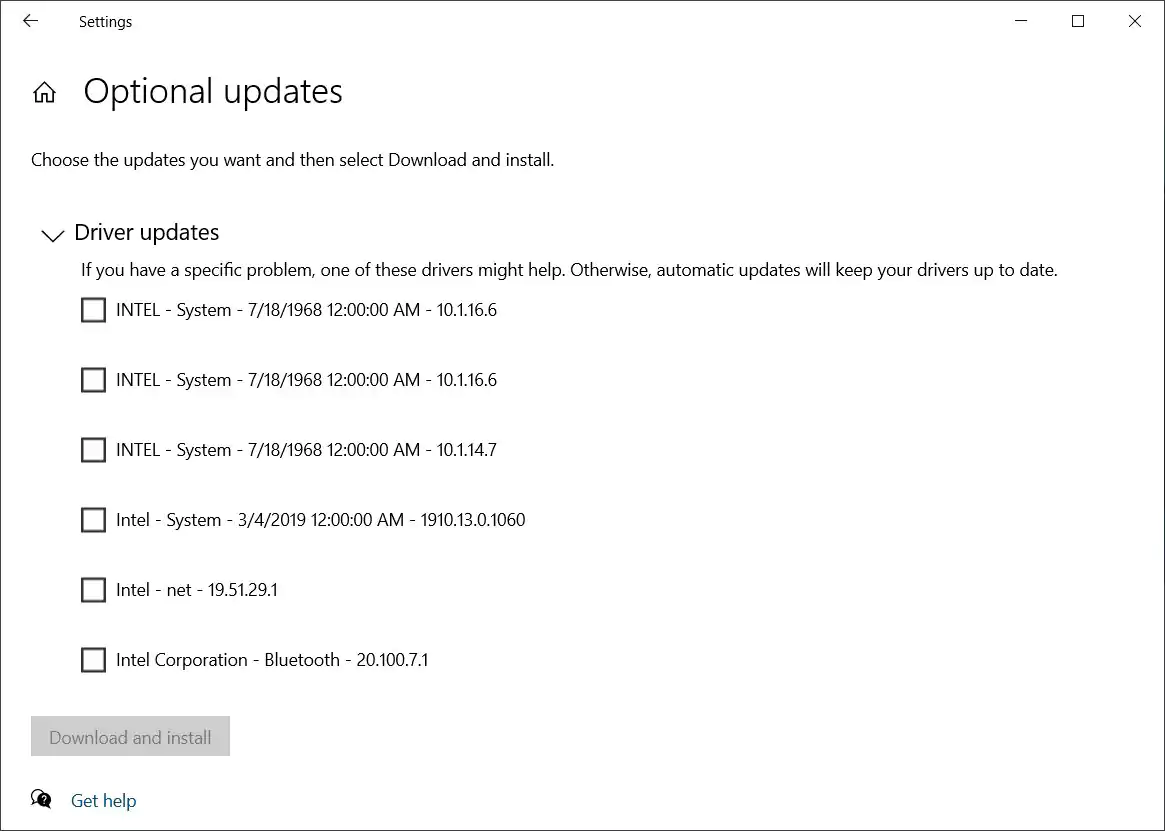
It is even more confusing because three drivers have dates specifying they were created in 1968, 17 years before Windows 1.0 was first released.
In a 2017 blog post, Microsoft explains that using older dates is intentional as it enables Windows to pick the latest driver when multiple drivers are found for the same hardware device.
“When the system looks for a driver to use for a particular piece of hardware, it ranks them according to various criteria. If a driver provides a perfect match to the hardware ID, then it becomes a top candidate. And if more than one driver provides a perfect match, then the one with the most recent timestamp is chosen. If there is still a tie, then the one with the highest file version number is chosen”
“Suppose that the timestamp on the driver matched the build release date. And suppose you had a custom driver provided by the manufacturer. When you installed a new build, the driver provided by Windows will have a newer timestamp than the one provided by the manufacturer. Result: When you install a new build, all your manufacturer-provided drivers get replaced by the Windows drivers. Oops.”
“Intentionally backdating the drivers avoids this problem. It means that if you have a custom manufacturer-provided driver, it will retain priority over the Windows-provided driver. On the other hand, if your existing driver was the Windows-provided driver from an earlier build, then the third-level selection rule will choose the one with the higher version number, which is the one from the more recent build,” Microsoft explains in a developer blog post.
Intel has also stated in the past that they use the 7/18/1968 date for older drivers that should not be selected by Windows 10 when offering driver updates. This date is Intel’s foundation day.
“Intel Chipset Device Software uses an unusual date for the devices it is targeting. This is to make sure it does not overwrite any other drivers. The date 07/18/1968 has symbolic significance – Intel’s foundation day,” Intel explained in a tweet.
Also Read: 9 Policies For Security Procedures Examples
Even with the explanation of how Windows 10 picks the most suitable driver for your computer, in my particular situation illustrated above, it still does not make sense.
According to research done by BleepingComputer, the drivers showing 7/18/1968 are Intel Chipset Drivers, while the driver with version 1910.13.0.1060 is for the Intel Management Engine.
Why are they all being offered as ‘Intel – System,’ when they are clearly for different components?
To make matters worse, Microsoft is offering two different drivers that display the same 10.1.16.6 version.
Microsoft has to do a better job of displaying what each offered driver is for and only offering the best choice for a particular device.
To offer three different Intel Chipset Driver, with two being the same version, is confusing as to what should be installed.
BleepingComputer has reached out to Microsoft to ask why the drivers are being offered in such a way but has not heard back.
Also Read: 4 Easy Guides to Data Breach Assessment