KEEP IN TOUCH
Subscribe to our mailing list to get free tips on Data Protection and Cybersecurity updates weekly!







Linux Mint has released version 20.3, codenamed ‘Una,’ as a long-term support version that will receive security updates until 2025.
Long-term support releases are for those who favor stability over bleeding-edge software and experimental features, so Linux Mint 20.3 is ideal for those who want to keep the same system without significant changes for years.
Mint is one of the most popular and widely used Linux distributions available today, using a Ubuntu base along with a desktop environment called ‘Cinnamon’ that will be more familiar to Windows users.
Also Read: Top 11 Ultimate Cold Calling Guidelines To Boost Your Sales
The reason why Mint is so popular mainly has to do with the complete out-of-the-box experience it offers, coming with proprietary format codecs, closed-source GPU drivers, and a variety of helpful multimedia apps pre-installed.
These features allow users to start using the Linux distribution without installing too many other packages.
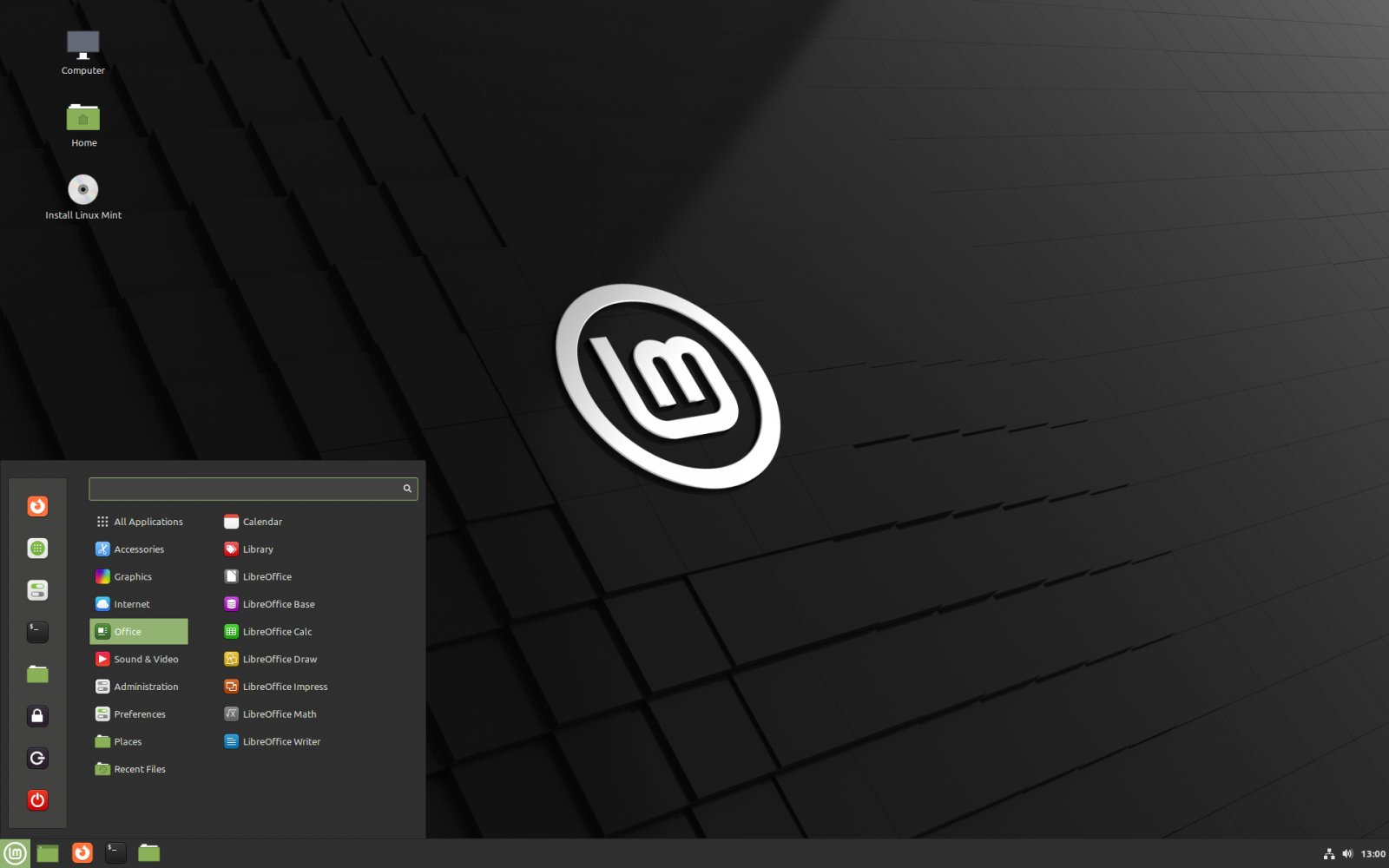
The highlights in Linux Mint 20.3 are the following:
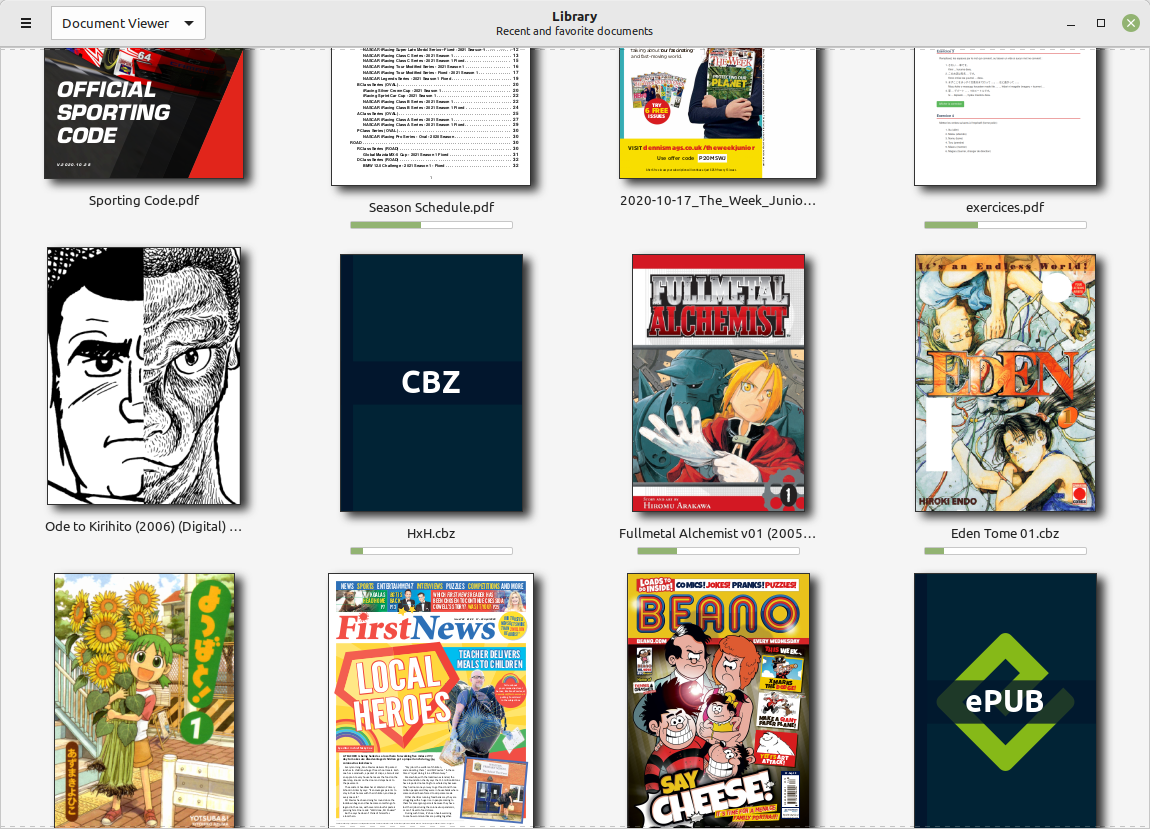
If the Cinnamon desktop environment isn’t your cup of tea, Linux Mint 20.3 is also available in two more flavors, MATE and XFCE.
MATE is a fork of GNOME 2, a desktop environment that was discontinued ten years ago, so it’s suitable for those who prefer a more old-school look but with GTK 3 support.
Also Read: IT Equipment Disposal Singapore and Recycle Services
The XFCE is a lightweight and speedy desktop environment which thrives by balancing modern looks with simplicity in form and function.
If you’re already using Linux Mint and you’re looking for instructions on how to upgrade to the latest version, you follow the steps in Mint’s official guide.
Apart from some theme-related quirks and breakages that are easy to fix, most users who upgraded over the weekend report that it went well.
To download the latest ISO and perform a clean install, which is the recommended way to upgrade, use one of the mirrors provided in the new release announcement.