KEEP IN TOUCH
Subscribe to our mailing list to get free tips on Data Protection and Cybersecurity updates weekly!





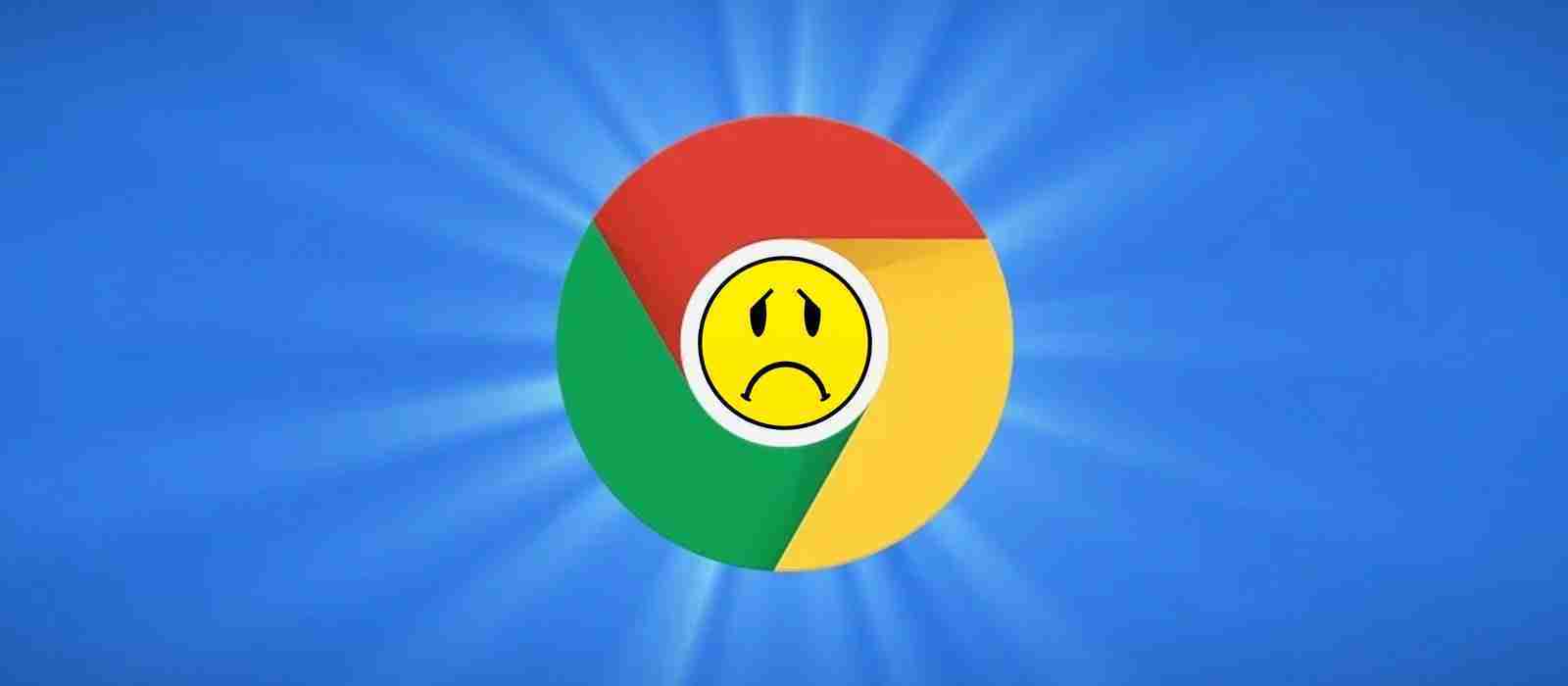

Recent ChromeOS updates cause a Google Play Store service to utilize 100% of the CPU, making devices hot and experience performance issues.
Since users began updating to ChromeOS 85.0.4183.108 and later, apps are running erratically, devices get hot, fans are running at high speed, and the battery is drained too quickly.
After users investigated the issue, it was found to be caused by the Google Play ‘com.android.vending:download_service’ suddenly utilizing 95-100% of the CPU for an extended period.
Also Read: Top 10 Reliable IT Companies in Singapore
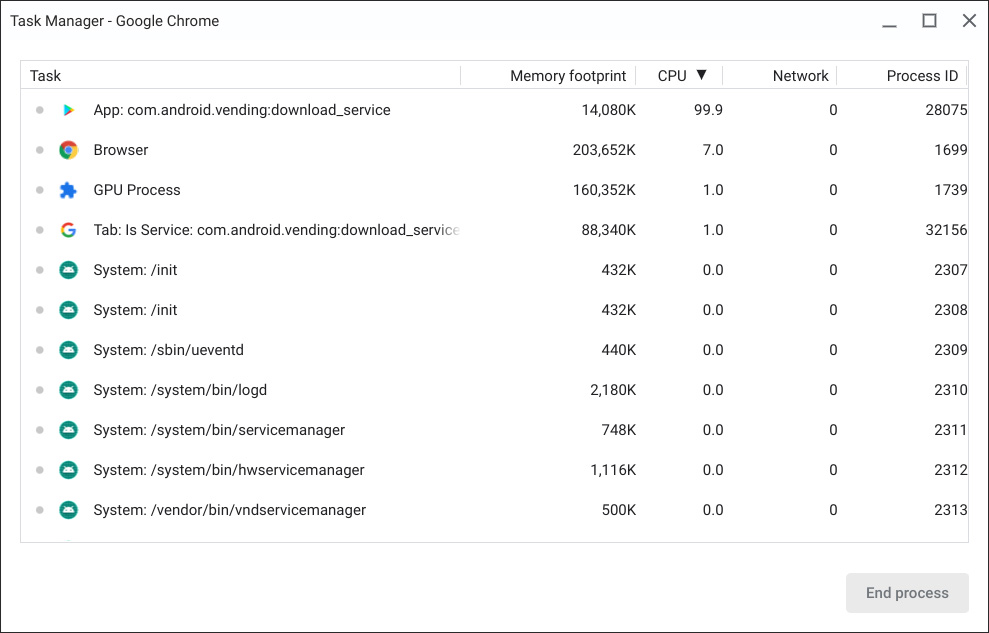
The com.android.vending:download_service service is used to download new updates from the Google Play Store when available.
This bug, though, causes the CPU to use 100% of the CPU all the time, even when a new update is not available.
This issue does not affect all Chromebooks, but users of Acer Chromebooks, ASUS Chromebook Flip, and Galaxy Chromebooks have reported experiencing the problem.
To resolve this issue, some users have had success in killing the com.android.vending:download_service process in the Chrome Task Manager, while others state that it has not helped.
One user stated they resolved this issue by rolling back to an older Google Play Store version.
“As a workaround for now, I rolled back to older Play Store version before it started to mess up and it works, also I disabled background WiFi and data to prevent it from self update. Hopefully this will be fixed in the upcoming release,” a user posted on Reddit.
According to a Google engineer, this issue is being caused by missing files in ChromeOS.
“After review, users are experiencing this behavior because CrOS is unable to determine delta changes in UID proc times due to missing files,” a Google engineer stated in a bug report.
The bug report has not been assigned to a Google engineer at this time, but the developers are aware of it and will likely resolve it in an upcoming update.
Also Read: 7 Phases Of Data Life Cycle Every Business Must Be Informed