KEEP IN TOUCH
Subscribe to our mailing list to get free tips on Data Protection and Cybersecurity updates weekly!





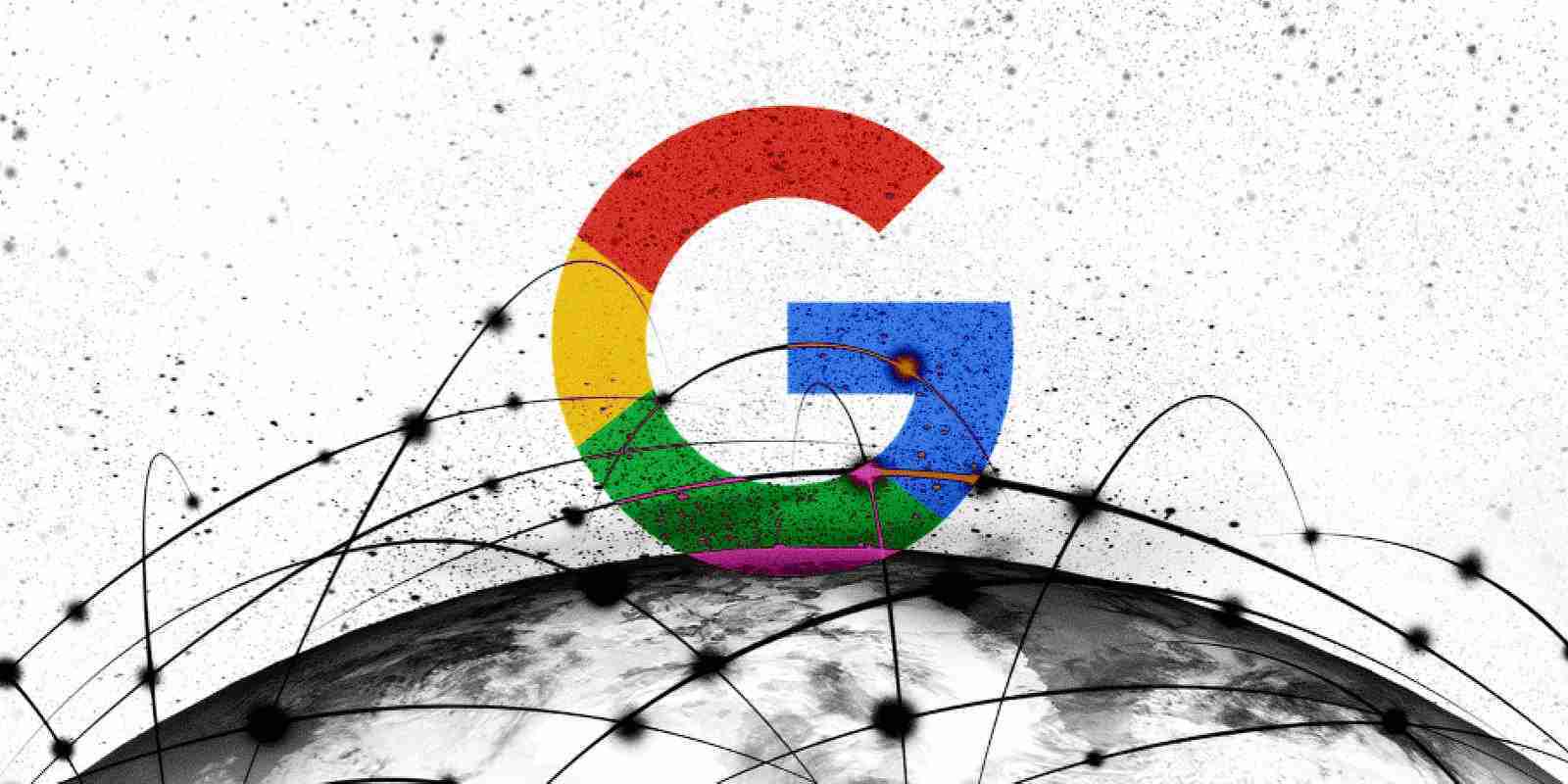
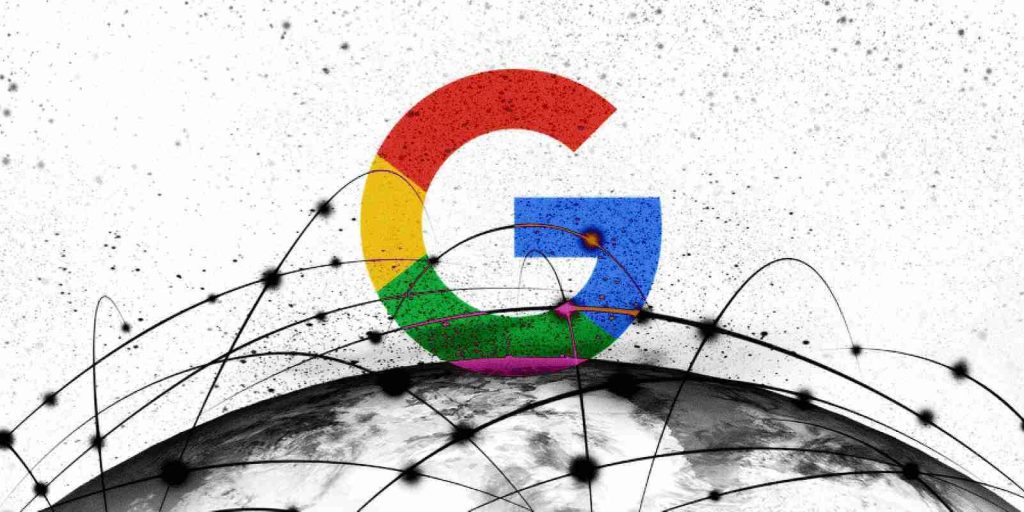
Certain Google-owned domains have caused Chrome users, from even the most skilled researchers to regular users, to question whether they are malicious.
The domains I am referring to are redirector.gvt1.com and gvt1/gvt2 subdomains that have spun many questions on the internet.
After receiving multiple concerned questions over the years, BleepingComputer has dug deeper into the domains’ origin and whether they should be something to worry about.
The domains *.gvt1.com and *.gvt2.com, along with their subdomains, are owned by Google and typically used to deliver Chrome software updates, extensions, and related content.
For example, when we started Chrome just now, it attempted to connect to the following domains:
http://redirector.gvt1.com/
http://r5---sn-8xgp1vo-ab5z.gvt1.com/Also Read: In Case You Didn’t Know, ISO 27001 Requires Penetration Testing
However, these URLs and the domain name has repeatedly caused confusion among developers and researchers due to their suspicious-looking structure:
Likewise, gvt.1com domains have been previously flagged by antivirus products as malware [1, 2] and by researchers as an Indicator of Compromise (IOC) [1, 2, 3].
Moreover, the redirector.gvt1.comlinksredirect to an URL that contains the user’s IP address, among other elusive parameters which may cause further suspicion.
For example, BleepingComputer traced the following link, which redirects twice to much larger URLs with an arbitrary subdomain and extensive GET parameters, such as the user’s IP address:
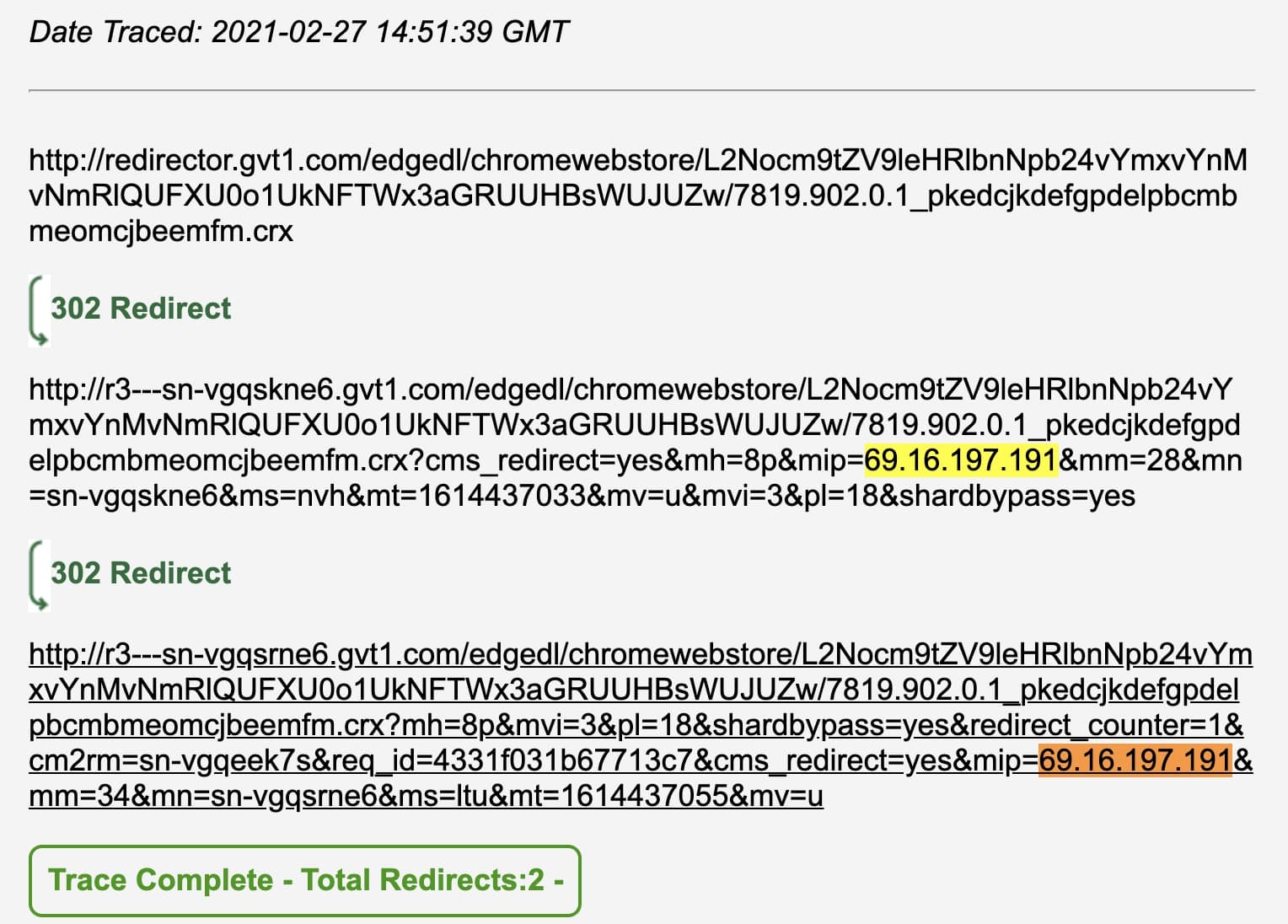
This is where it gets complicated, but the answer is: no, but Google could secure them better.
The GVT in the gvt1.com domain stands for Google Video Transcoding, and is used as a cache server for content and downloads used by Google services and applications.
Put simply, the *.gvt1.com domains are only used by Google to deliver official content, Chrome browser updates, and Android-related executables.
“redirector.gvt1.com is a redirection service used by Google for a variety of purposes, including download of updates, etc.,” Eric Lawrence, a former member of the Chrome Security Team, stated in a Google bug post.
Going back to the link analyzed in the previous section as an example, we can see the URL ending in .crx represents a Chrome extension :
BleepingComputer traced the extension to be the Chrome Media Routerextension, a legacy component that was used by Chromecast.
What is concerning, is that Google continues to use the insecure HTTP protocol rather than HTTPS when connecting to these URLs.
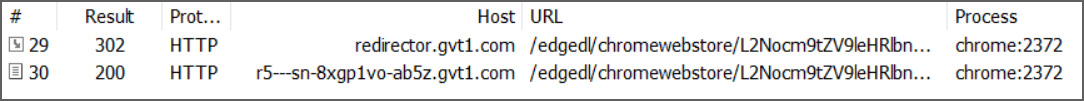
By connecting to the URLs via HTTP, it may be possible to use man-in-the-middle (MiTM) attacks to modify the downloads in some manner. If you have malware installed that is intercepting HTTP traffic, you have more to worry about at this point.
In conclusion, when seeing traffic concerning *.gvt1.com or *.gvt2.com domains in your corporate network, it is not a cause for alarm but simply a legitimate Chromium download taking place.
Also Read: 4 Considerations In The PDPA Singapore Checklist: The Specifics
However, Google should switch to using HTTPS to prevent potential MiTM attacks, and administrators should continue to follow best practices such as analyzing traffic from the URLs.
BleepingComputer reached out to Google multiple times well in advance, but we have not heard back before press time.