KEEP IN TOUCH
Subscribe to our mailing list to get free tips on Data Protection and Cybersecurity updates weekly!







Microsoft has added HDR support to color managed apps to access your display’s whole color gamut in the latest Windows 10 build released for Insiders in the Dev Channel.
“HDR mode changes the behavior of some creative and artistic apps that use International Color Consortium (ICC) display color profiles, such as Adobe Photoshop, Adobe Lightroom Classic, and CorelDraw (amongst others),” Microsoft’s Amanda Langowski and Brandon LeBlanc said.
While, in the past, color managed apps were limited to only accessing the sRGB color gamut on Windows 10, this newly added feature will allow color-managed applications to get accurate color and access the whole gamut of your HDR display.
“To turn this feature on, close your application, right-click the app’s icon and click in Properties > Compatibility tab and then under Settings select ‘Use legacy display ICC color management’,” Langowski and LeBlanc added.
Color managed apps such as Adobe’s Photoshop and Lightroom Classic can accurately display colors outside color spaces outside sRGB and can assign different color profiles to different display devices, creating a uniform color experience across a user’s devices.
Also Read: The Difference Between GDPR And PDPA Under 10 Key Issues
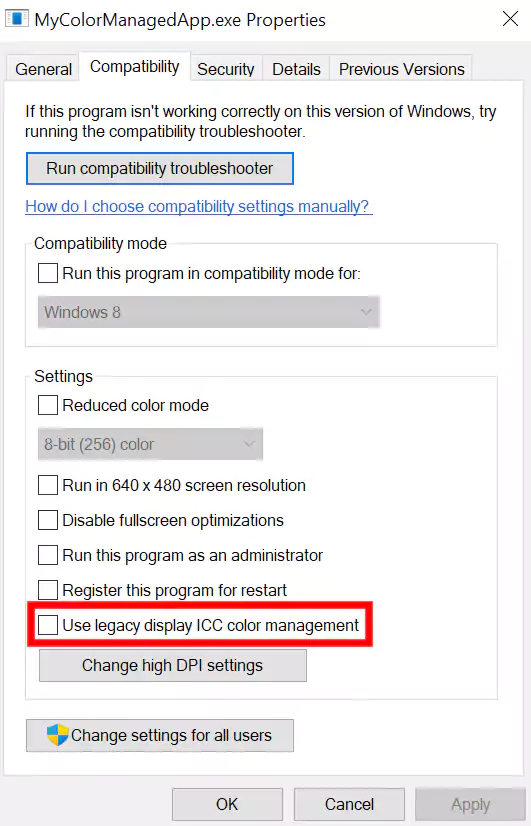
Starting with this Windows 10 build, the Start menu will also launch after finishing an upgrade or clean install or upgrade to help you get to your apps quicker.
The new icons for generic File Explorer folders have been updated to indicate when they contain files and documents.
Microsoft has also recently added a new Device Manager ‘Devices by driver’ view mode to see the devices using a specific driver for easier driver management and uninstalling.
Redmond’s devs have also added ‘Drivers by type’ and ‘Drivers by device’ view modes that group the .inf driver files by the type of device and display the .inf files under the name of the device using it, respectively.
This new feature will most likely be included in the Windows 10 Sun Valley UI refresh rolling out with the Windows 10 21H2 update in Fall 2021.
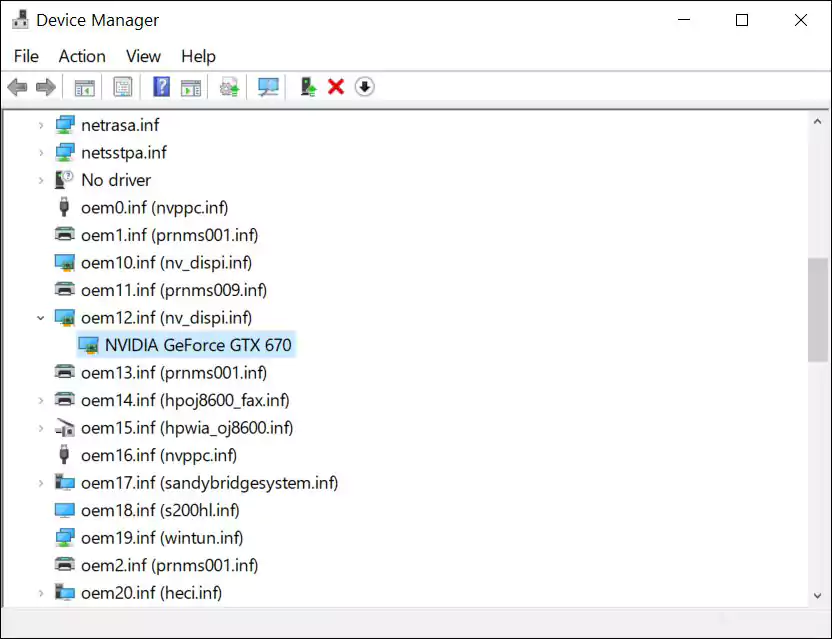
The Windows 10 Insider Preview Build 21382 released for Windows Insiders in the Dev Channel also comes with a long list of fixes, including: