KEEP IN TOUCH
Subscribe to our mailing list to get free tips on Data Protection and Cybersecurity updates weekly!







Microsoft has released a new Windows 11 build with a long list of improvements and fixes for known issues for all Windows Insiders that will install the Windows 11 Insider Preview Build 22557, now available in the Dev Channel.
Probably the most awaited change is the revival of drag and drop support to the taskbar that allows Windows 11 users to drag and drop files between apps by hovering the mouse over their taskbar icons.
“Try attaching a file to an Outlook e-mail by dragging it and hovering over the Outlook icon in the taskbar to bring the window to the foreground. Once in the foreground, drop your file into the e-mail to attach it,” Microsoft’s Amanda Langowski and Brandon LeBlanc said.
Also Read: Does Personal Data Market About To Become The Next Big Thing
“You can also customize your taskbar with your favorite apps from Start’s All apps list by dragging and dropping over the taskbar to pin them. You can also drag and drop to the desktop via “Show desktop” at the very left corner of the taskbar.”
Another long-expected improvement is the revival of the folder thumbnail preview feature in the Windows 11 File Explorer that brings back content previews for folders.
The new Windows 11 build will also reduce energy consumption in Sleep and Screen Off modes when the computer is idle.
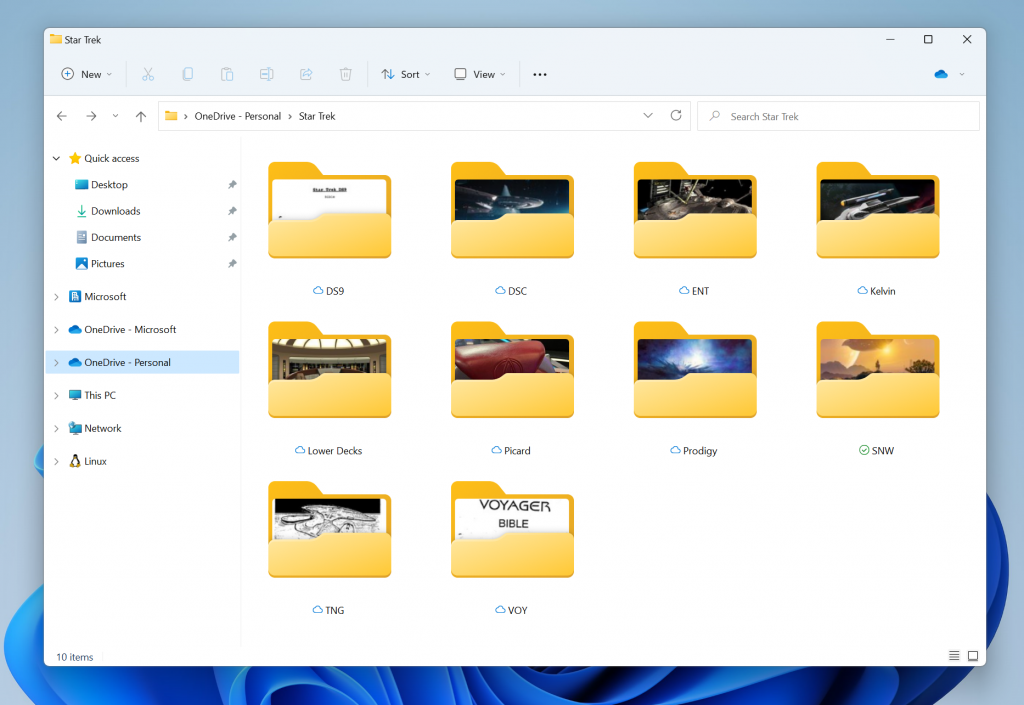
You can find the complete list of changes, improvements, and bug fixes included with this new Windows 11 dev build in the Windows Insider team’s blog post.
Also Read: Data Storage Security Standards: What Storage Professionals Need to Know
This month’s optional cumulative update preview for Windows 11 also comes with a number of other taskbar improvements, including clock and date info on all monitors, live weather info icon instead of the Widgets taskbar button, and easier window sharing.
On Tuesday, Microsoft also announced that the Android apps for Windows 11 feature is now live in the US, letting users run Android apps natively on their Windows desktops.