KEEP IN TOUCH
Subscribe to our mailing list to get free tips on Data Protection and Cybersecurity updates weekly!







Windows 11 is slowly rolling out with a long list of limitations and missing features.
The big feature update is currently available for download as an optional update and if you’ve already upgraded to the new operating system, you can try some new third-party programs to customize the experience and get the most out of Windows 11
Windows 11 doesn’t come with support for taskbar drag and drop, and this feature won’t arrive in the production builds until at least the second half of 2022, according to sources familiar with the development.
Thankfully, an independent developer has created a new open-source app that lets you quickly enable drag and drop support on Windows 11.
To get started, simply download and run the app from Github.
To exit this program, click on the Mona Lisa Megan Fox Tray icon and select “Quit…” from the menu. Or just kill Windows11DragAndDropToTaskbarFix.exe using the Task Manager.
Also Read: Going Beyond DPO Meaning: Ever Heard of Outsourced DPO?
Windows 11 is essentially Windows 10 with a new design, so it also comes with the same bloatware problem. Bloatware can be the apps installed by OEM and Microsoft.
Like Windows 10, Windows 11 also allows users to manually remove apps from the Settings or Control Panel. But if you want to quickly delete all bloatware from your system, you can try a new open-source app called ThisIsWin11. This app basically lets you customize advanced and basic features of the operating system and disable Windows 11 features like Microsoft Teams integration on the taskbar.
The app currently comes with the following features:
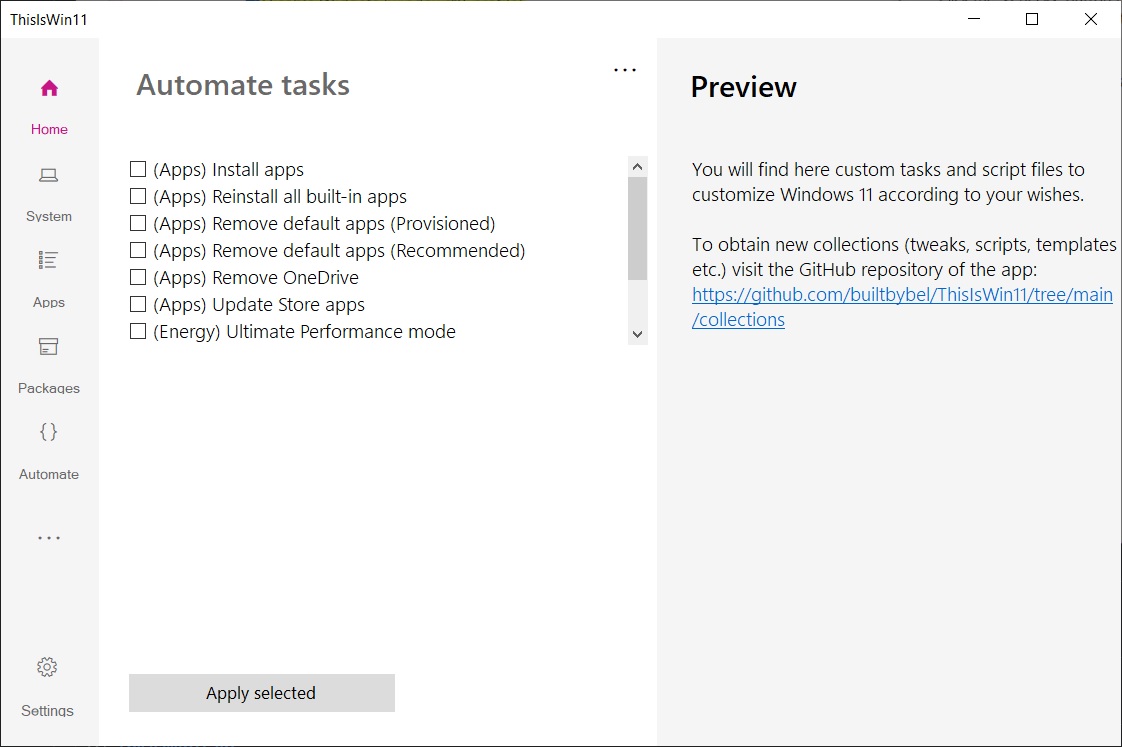
Apparently, you can also use the app to automate tasks or run PowerShell scripts. At the same time, you can use it to install, uninstall or reinstall apps. You can even enable ultimate performance mode, which requires a change to Windows Registry.
The tool is available on Github.
Start11 was recently released to help users customize the appearance of the Start Menu and even restore the classic interface. Start11 is compatible with Windows 11 and Windows 10, and it can be used to recreate the interface from previous versions of the operating system.
Also Read: 5 Common Sections in an Agreement Form Example
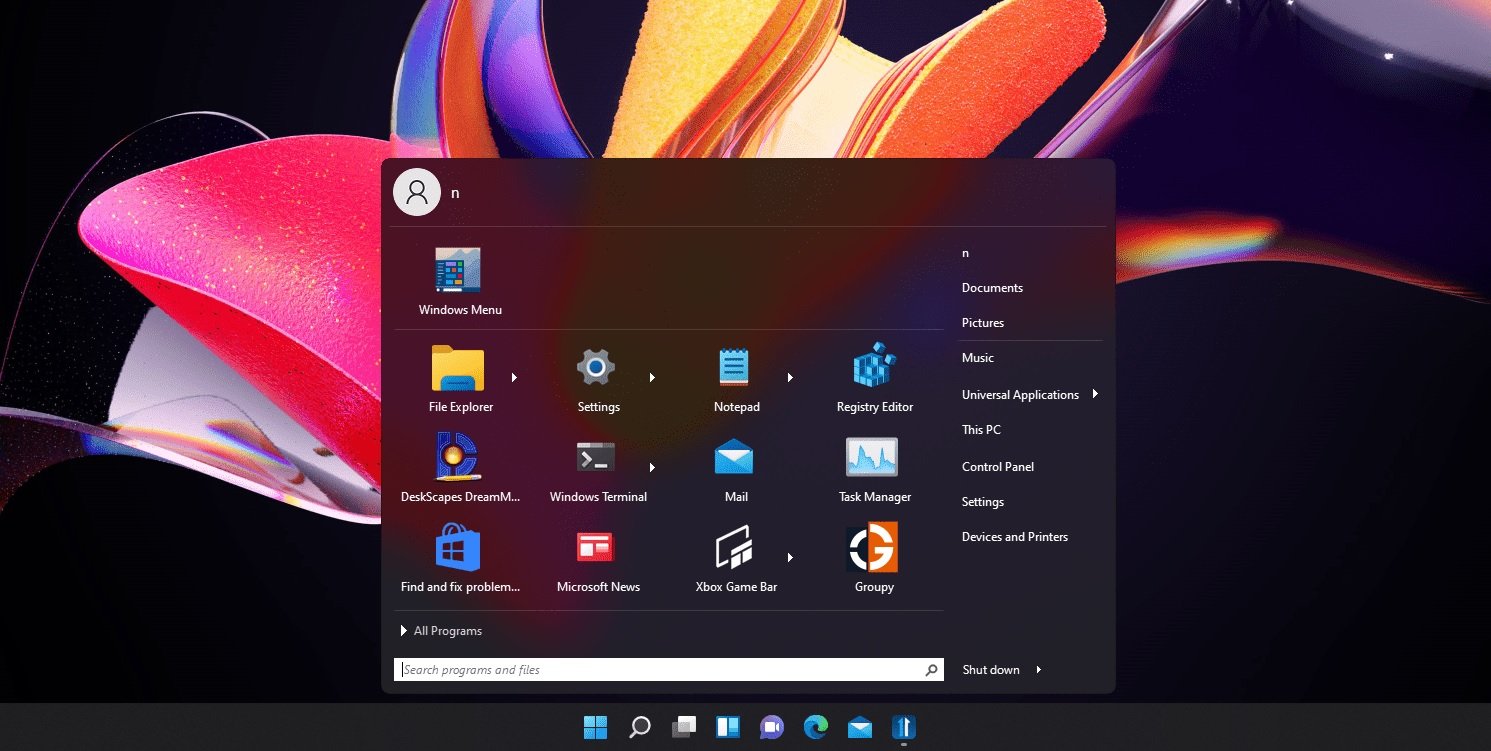
With Start11, you can even get a Windows 11-like Start menu on Windows 10. At the same time, Start11 comes with several features for Windows 11 customization. For example, you can use it to move the Start button and customize the interface of the Start Menu.
The app comes currently with the following features:
The tool is currently in beta and it costs $4.99 (free trial available), and it will eventually get more customization options.
You can download the app from here.
Lively Wallpaper has been updated with a new codebase and support for Windows 11. With this free open-source app, you can enable dynamic desktop background on Windows 11.
Lively Wallpaper is open-source and it lets you turn video, GIF, and HTML into Windows desktop wallpaper.
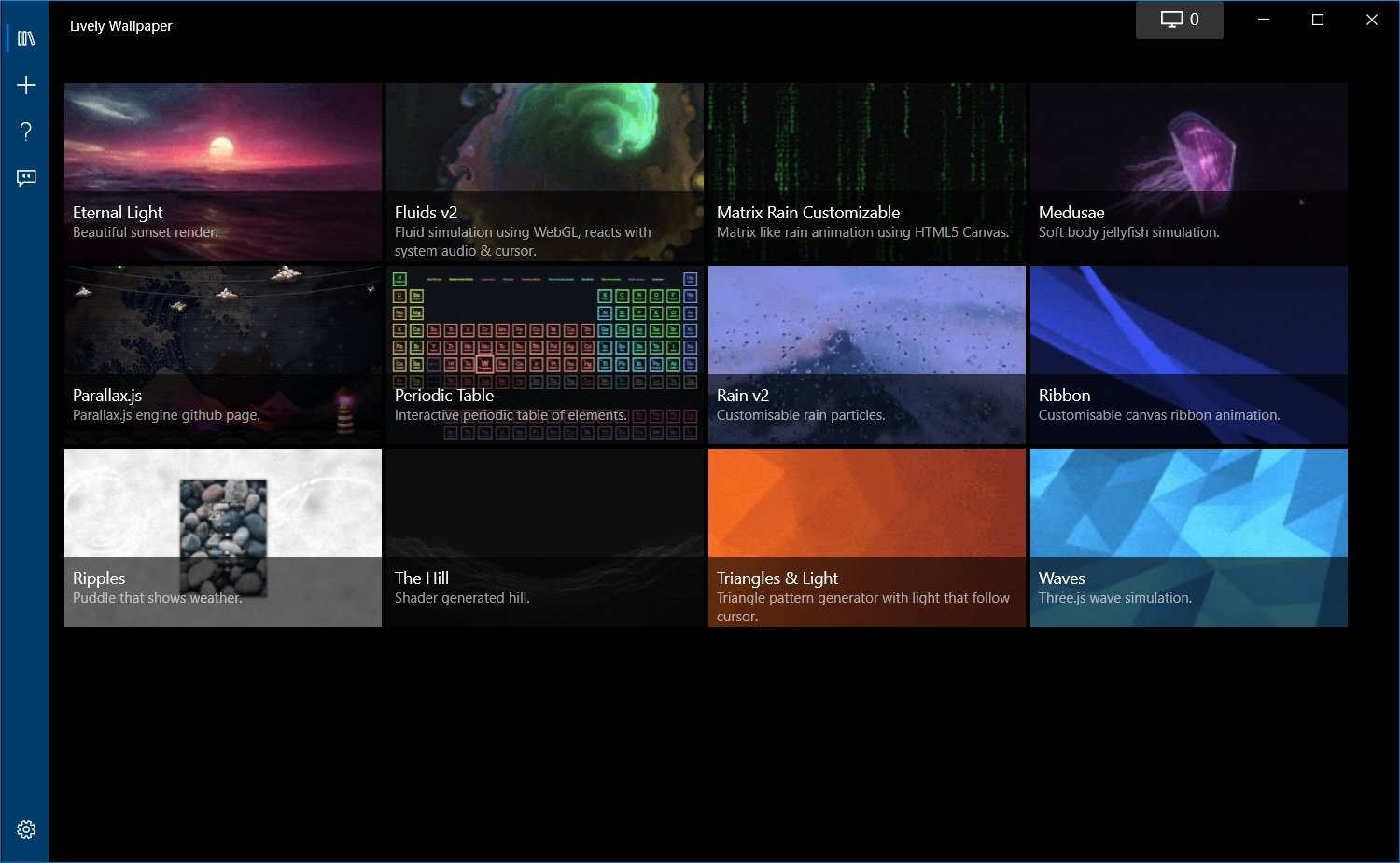
With this app, you can select the following formats as your desktop wallpaper:
You can download Lively from Github.